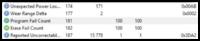Czy wolisz polską wersję strony elektroda?
Nie, dziękuję Przekieruj mnie tamleonov wrote:I said it wrong, CDI showed good condition?
speedy9 wrote:HD tune also misinterprets the SSD parameter. It's correct in Crystal Disk info. This is "Retired Block Count".
RADU23 wrote:
speedy9 wrote:
HD tune also misinterprets the SSD parameter. It's correct in Crystal Disk info. This is "Retired Block Count".
Do you see the difference but the parameter name? After all, the RAW value is identical in both programs.
pruszyniak wrote:I read that HDTune is not very suitable for SSD drives, and the correct data is given by Crystal.
pruszyniak wrote:Kingston software informs that there is no newer software for this disk
pidar wrote:The firmware on the sticker on this SSD agrees with that read by CDI
pidar wrote:... whether It was firmware update
pruszyniak wrote:I didn't update I bought this disc about 2 years ago. Was used.