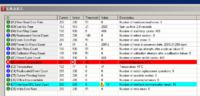Hey, I bought a new Seagate ST1000DM003 (1TB) drive and everything flashes, but to be sure, I did tests with diagnostic programs. CrystalDiskInfo, HDDLife, etc. say that everything is ok. Here is a screen from HD Tune:

Okay too, but I'm worried about the "Attention" on the Interface CRC Error Count. Nowhere did I find what that might mean.
I have one more question, here is the screen from HDDLife:

Does the fact that it is 97% (and not 100%) mean something bad?
I will add that when the disk came to me, it was partitioned and someone had installed Win8 and some disk diagnostic programs on it. I wrote about it to the store and if I want, they can replace the disk with a new one at their expense - but I have already installed my system (I'm writing from it) and I would not like to wait for a new disk (courier, etc.) again and reinstall everything. Unless this "Attention" is something serious. I also checked my model's warranty on the Seagate website and everything is fine, for a full 2 years. Therefore, now I check everything thoroughly, because I have to decide whether to replace or not. I would be grateful for any advice.
EDIT:
After some time I fired HDDLife again and performance and health decreased from 100% and 97% to 42%: o
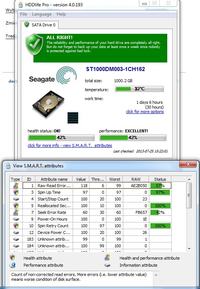
What is going on? I also ran SeaTools tests and they all passed well ...
btw. The Seek Error Rate is rising before my eyes, but I read that Seagate's normal, hmm.
I changed the SATA cable, plugged the drive into a different port on the board (SATA2 6Gb / s, it was SATA1 6Gb / s) and it didn't change anything.

Okay too, but I'm worried about the "Attention" on the Interface CRC Error Count. Nowhere did I find what that might mean.
I have one more question, here is the screen from HDDLife:

Does the fact that it is 97% (and not 100%) mean something bad?
I will add that when the disk came to me, it was partitioned and someone had installed Win8 and some disk diagnostic programs on it. I wrote about it to the store and if I want, they can replace the disk with a new one at their expense - but I have already installed my system (I'm writing from it) and I would not like to wait for a new disk (courier, etc.) again and reinstall everything. Unless this "Attention" is something serious. I also checked my model's warranty on the Seagate website and everything is fine, for a full 2 years. Therefore, now I check everything thoroughly, because I have to decide whether to replace or not. I would be grateful for any advice.
EDIT:
After some time I fired HDDLife again and performance and health decreased from 100% and 97% to 42%: o
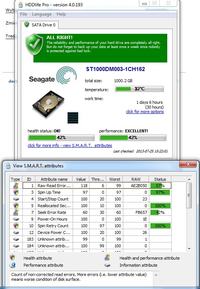
What is going on? I also ran SeaTools tests and they all passed well ...
btw. The Seek Error Rate is rising before my eyes, but I read that Seagate's normal, hmm.
I changed the SATA cable, plugged the drive into a different port on the board (SATA2 6Gb / s, it was SATA1 6Gb / s) and it didn't change anything.