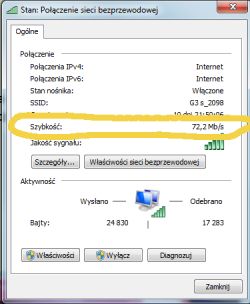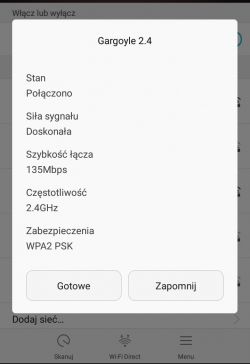Hello everyone.
A few days ago I changed the Internet in Multimedia from 120Mbit to 300Mbit and therefore they replaced my modem with Technicolor CGS2121. Due to the fact that I use my own router, WiFi on the modem is blocked, which means it should work like a regular modem.
The problem is that I can't use the entire link. Connecting the modem directly to the computer works fine. i.e. the link speed test shows a download slightly above 300Mbit, which is as it should be, but e.g. the utorrent program throws an error
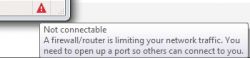
The modem should not block ports so what's the problem?
The second problem is bigger because in the end I also use WiFi so I use my own router but in this combination I only have a 120Mbit connection.
The modem is connected to the router with a LAN cable and from the router with cables to the computer and ZONK. I did not take a faster connection to continue using what I had, i.e. 120Mbit. I note that I did not block anything in the router, did not limit or share the bandwidth. Before replacing the modem everything worked fine. The router is a few years old, but I've had no problems with it. It works in two bands 2.4GHz and 5GHz 2x300Mbit for each band and 1GBit after LAN (in the specification there is info that above 800Mbit) so it should support this new 300Mbit link.
Can someone help me what the problem is?
A few days ago I changed the Internet in Multimedia from 120Mbit to 300Mbit and therefore they replaced my modem with Technicolor CGS2121. Due to the fact that I use my own router, WiFi on the modem is blocked, which means it should work like a regular modem.
The problem is that I can't use the entire link. Connecting the modem directly to the computer works fine. i.e. the link speed test shows a download slightly above 300Mbit, which is as it should be, but e.g. the utorrent program throws an error
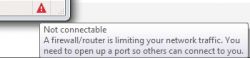
The modem should not block ports so what's the problem?
The second problem is bigger because in the end I also use WiFi so I use my own router but in this combination I only have a 120Mbit connection.
The modem is connected to the router with a LAN cable and from the router with cables to the computer and ZONK. I did not take a faster connection to continue using what I had, i.e. 120Mbit. I note that I did not block anything in the router, did not limit or share the bandwidth. Before replacing the modem everything worked fine. The router is a few years old, but I've had no problems with it. It works in two bands 2.4GHz and 5GHz 2x300Mbit for each band and 1GBit after LAN (in the specification there is info that above 800Mbit) so it should support this new 300Mbit link.
Can someone help me what the problem is?