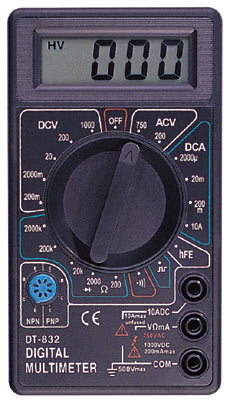Hello.
Recently, the cable from the Fatal1ty headphones broke (where the microphone connects to the microphone and headphone jacks) The whole problem is that I do not know how to connect the cables so that they work, I suspect that I know how to connect (by the colors ), but one cable does not have its color counterpart, so to speak, I mean that the last cables have 2 different colors, and I prefer to ask if they match: p.
), but one cable does not have its color counterpart, so to speak, I mean that the last cables have 2 different colors, and I prefer to ask if they match: p.
Pictures:
Headphone jack:

Jack from the microphone:

Headphone cable:

I mainly mean whether cable 4 should be connected to cable A (the rest of the cables, I rather know how to connect)
I know it's a bit of a silly question, but I'm an amateur who doesn't know much about the subject (I know there were other topics on this subject, but to be honest I didn't understand any of them very much
(I know there were other topics on this subject, but to be honest I didn't understand any of them very much  .
.
Recently, the cable from the Fatal1ty headphones broke (where the microphone connects to the microphone and headphone jacks) The whole problem is that I do not know how to connect the cables so that they work, I suspect that I know how to connect (by the colors
Pictures:
Headphone jack:

Jack from the microphone:

Headphone cable:

I mainly mean whether cable 4 should be connected to cable A (the rest of the cables, I rather know how to connect)
I know it's a bit of a silly question, but I'm an amateur who doesn't know much about the subject