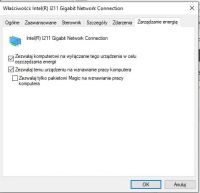I need a desktop wifi adapter that supports WOL (over wifi). Do you know of any card models that support this technology :?:
I found out that WOL is possible over wifi in new dell laptops, which is the technology itself.
Thank you in advance
I found out that WOL is possible over wifi in new dell laptops, which is the technology itself.
Quote:Hello.
There is such a thing possible in the new configurations of DELL laptops, I personally tried, as for stationary, well, the WiFi network card would have to be able to connect to the motherboard with a cable to such a pin on the board, just like in external cable network cards (maybe there are I haven't met yet). But the easiest way on older computers is to actually do it through a WiFi router.
Regards.
Thank you in advance