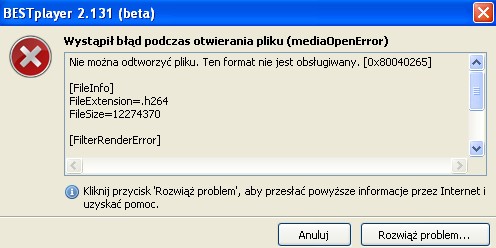Hello. I have several video files with the .h264 extension
The files are the recording from the camera that is part of the monitoring. Unfortunately, I have a problem with opening them. No standard player displays files.
I tried to convert the files with the Xvid codec to the avi container with the Format Factory program, but without success.
Gentlemen, maybe you have any ideas, what else can I do to open these files? Do I need a dedicated video viewer for them?
Thanks in advance for any info :)
.................................................. ..........................
Announcement
We invite you to read the guides, highlighted topics, articles in the field of security systems such as intercoms, gate and barrier automation, alarm systems, cameras, access control:
Security Systems Tutorials
If you do not find the answer to your question in the above-mentioned topics, please visit the forum:
Security systems
We also encourage you to visit the General Guides section, where you will find materials from other forum sections, including those for people starting their adventure with electronics:
General Tutorials
The files are the recording from the camera that is part of the monitoring. Unfortunately, I have a problem with opening them. No standard player displays files.
I tried to convert the files with the Xvid codec to the avi container with the Format Factory program, but without success.
Gentlemen, maybe you have any ideas, what else can I do to open these files? Do I need a dedicated video viewer for them?
Thanks in advance for any info :)
.................................................. ..........................
Announcement
We invite you to read the guides, highlighted topics, articles in the field of security systems such as intercoms, gate and barrier automation, alarm systems, cameras, access control:
Security Systems Tutorials
If you do not find the answer to your question in the above-mentioned topics, please visit the forum:
Security systems
We also encourage you to visit the General Guides section, where you will find materials from other forum sections, including those for people starting their adventure with electronics:
General Tutorials