Moderators please add this Post in TOP!
FOR ALL:
1] Device Vendor and Model (sample: Trancend JF770 32GB)
2] The report of the program ChipEasy.
3] What is Problem with PenDrive?
-----------------------------
Particular Cases:
A] if Alcor Chip, get report ChipEasy_ test
run chipeasy_test.exe, and a file named ChipEasy.dat have maked, please load to forum .
A1] what Error in MPTool (AlcorMP_UFD \ FC MpTool)?
sample: 50400: Too many bad Block error. Bad Block: 1024/1024
A2] try Transcend ONLINE Tool (for work tool need INTERNET).
http://tw.transcend-info.com/Support/DLCenter/Software/OnLineRecovery.zip
-----------------------------
B] if SMI Chip, get screenshot window 'Dialog' from 'SMI MPTool'. To capture a screen shot of the part screen to the clipboard, press the PrintScrn key.

B1] what Error in MPTool (SMI MPTool)?
sample: Initial Param Fail (0F) (FlashID not found in Database)
B2] for SM324BC use build: G1219 and I0414.
B3] try Transcend ONLINE Tool (for work tool need INTERNET).
http://tw.transcend-info.com/Support/DLCenter/Software/OnLineRecovery.zip
-----------------------------
C] if Phison Chip, get screenshot window 'Phison GetInfo'. To capture a screen shot of the part screen to the clipboard, press the Alt+PrintScrn key.

C1] what Error in MPTool (Phison MPALL)?
sample: Mode 3 Flash status error
-----------------------------
D] if SSS Chip, get screenshot window 'Card Information' from '3S USB MP Utility'. To capture a screen shot of the part screen to the clipboard, press the PrintScrn key.
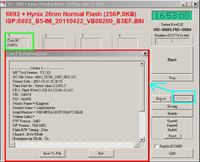
D1] what Error in MPTool (3S USB MP Utility \ 3S USB OnCardSorting)?
sample: not support controller
... ... ... ... ... ... ... ... ... ... ... ... ...
in Future Template will Complement
FOR ALL:
1] Device Vendor and Model (sample: Trancend JF770 32GB)
2] The report of the program ChipEasy.
3] What is Problem with PenDrive?
-----------------------------
Particular Cases:
A] if Alcor Chip, get report ChipEasy_ test
run chipeasy_test.exe, and a file named ChipEasy.dat have maked, please load to forum .
A1] what Error in MPTool (AlcorMP_UFD \ FC MpTool)?
sample: 50400: Too many bad Block error. Bad Block: 1024/1024
A2] try Transcend ONLINE Tool (for work tool need INTERNET).
http://tw.transcend-info.com/Support/DLCenter/Software/OnLineRecovery.zip
-----------------------------
B] if SMI Chip, get screenshot window 'Dialog' from 'SMI MPTool'. To capture a screen shot of the part screen to the clipboard, press the PrintScrn key.

B1] what Error in MPTool (SMI MPTool)?
sample: Initial Param Fail (0F) (FlashID not found in Database)
B2] for SM324BC use build: G1219 and I0414.
B3] try Transcend ONLINE Tool (for work tool need INTERNET).
http://tw.transcend-info.com/Support/DLCenter/Software/OnLineRecovery.zip
-----------------------------
C] if Phison Chip, get screenshot window 'Phison GetInfo'. To capture a screen shot of the part screen to the clipboard, press the Alt+PrintScrn key.

C1] what Error in MPTool (Phison MPALL)?
sample: Mode 3 Flash status error
-----------------------------
D] if SSS Chip, get screenshot window 'Card Information' from '3S USB MP Utility'. To capture a screen shot of the part screen to the clipboard, press the PrintScrn key.
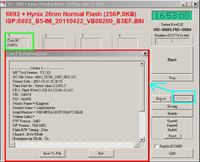
D1] what Error in MPTool (3S USB MP Utility \ 3S USB OnCardSorting)?
sample: not support controller
... ... ... ... ... ... ... ... ... ... ... ... ...
in Future Template will Complement


