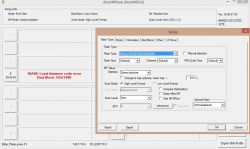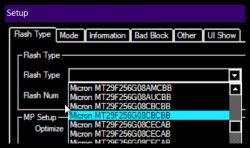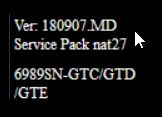Hello, my flash drive does not work - it has write protection, and now it does not detect it at all:
This is what programs reading info see:
Chipgenius:
Description: [E:]USB Mass Storage Device(Generic USB Flash Disk)
Device Type: Mass Storage Device
Protocol Version: USB 2.00
Current Speed: High Speed
Max Current: 100mA
USB Device ID: VID=058F PID=1234
Device Vendor: Alcor Micro
Device Name: Mass Storage Device
Device Revision: 0001
Manufacturer: Generic
Product Model: USB Flash Disk
Product Revision: 7.76
Controller Vendor: Alcor Micro
Controller Part-Number: Unknown [F700] - F/W E2F8
Flash ID code: 2CA46432 - Micron MT29F256G08CBCBB - 1CE/Single Channel [MLC-16K] -> Total Capacity = 32GB
Possible Flash Part-Number
----------------------------
[1CE]MT29F256G08CBCBB x 1pcs/Channel x 1 Channel
FlashID mapping table
----------------------------
[Channel 0] [Channel 1]
2CA46432AA04
=============================
flash drive
Volume: E:
Controller: Alcor 0xF700
Possible Memory Chip(s): Not available
Flash ID: 2CA46432 AA04
Flash CE: 1
Chip F/W: E2F8
Group: 98
VID: 058F
PID: 1234
Manufacturer: Alcor Micro
Product: Mass Storage Device
Query Vendor ID: Generic
Query Product ID: USB Flash Disk
Query Product Revision: 7.76
Physical Disk Capacity: 0 Bytes
Windows Disk Capacity: 0 Bytes
Internal Tags: AZAH-AAG3
USB Version: 2.00
Declared Power: 100mA
ContMeas ID: C435-08-00
Microsoft Windows 8.1 x64 Build 9600
---------------------
Software Version: 9.1.0.625
Most alcor programs don't see it at all - only the version saw it
ALCOR_U2_MP_v17.07.11.00_L06B
AlcorDSMP_18.06.13.01
ALCOR_U2_MP_v18.09.07.00
However, any actions in this program end with an error - here are the standard settings:

on AlcorDSMP_18.06.13.01 it does not throw an error but it does not give anything


Anyone have any idea to treat this stubborn flash drive?
This is what programs reading info see:
Chipgenius:
Description: [E:]USB Mass Storage Device(Generic USB Flash Disk)
Device Type: Mass Storage Device
Protocol Version: USB 2.00
Current Speed: High Speed
Max Current: 100mA
USB Device ID: VID=058F PID=1234
Device Vendor: Alcor Micro
Device Name: Mass Storage Device
Device Revision: 0001
Manufacturer: Generic
Product Model: USB Flash Disk
Product Revision: 7.76
Controller Vendor: Alcor Micro
Controller Part-Number: Unknown [F700] - F/W E2F8
Flash ID code: 2CA46432 - Micron MT29F256G08CBCBB - 1CE/Single Channel [MLC-16K] -> Total Capacity = 32GB
Possible Flash Part-Number
----------------------------
[1CE]MT29F256G08CBCBB x 1pcs/Channel x 1 Channel
FlashID mapping table
----------------------------
[Channel 0] [Channel 1]
2CA46432AA04
=============================
flash drive
Volume: E:
Controller: Alcor 0xF700
Possible Memory Chip(s): Not available
Flash ID: 2CA46432 AA04
Flash CE: 1
Chip F/W: E2F8
Group: 98
VID: 058F
PID: 1234
Manufacturer: Alcor Micro
Product: Mass Storage Device
Query Vendor ID: Generic
Query Product ID: USB Flash Disk
Query Product Revision: 7.76
Physical Disk Capacity: 0 Bytes
Windows Disk Capacity: 0 Bytes
Internal Tags: AZAH-AAG3
USB Version: 2.00
Declared Power: 100mA
ContMeas ID: C435-08-00
Microsoft Windows 8.1 x64 Build 9600
---------------------
Software Version: 9.1.0.625
Most alcor programs don't see it at all - only the version saw it
ALCOR_U2_MP_v17.07.11.00_L06B
AlcorDSMP_18.06.13.01
ALCOR_U2_MP_v18.09.07.00
However, any actions in this program end with an error - here are the standard settings:

on AlcorDSMP_18.06.13.01 it does not throw an error but it does not give anything


Anyone have any idea to treat this stubborn flash drive?