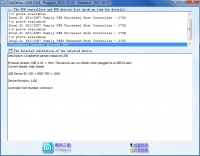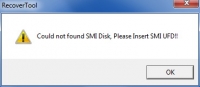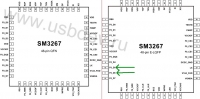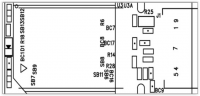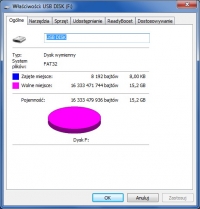ADATA USB Flash Drive, all the time after connecting to the USB port, requires formatting. Windows can see it, and so do other programs, but you can hardly do anything because a window pops up every half second:

And I can not stop it in a way that the pendrive remains under Windows control.
And because of these pop-ups that keep flooding your desktop, you can hardly "run" any program. And after program "ejection", no program finds it. The only thing I was able to do was check with ChipGenius_v4_00 and this is the result

Whether there is a chance to "regain" control over it does not depend on the data contained on it.

And I can not stop it in a way that the pendrive remains under Windows control.
And because of these pop-ups that keep flooding your desktop, you can hardly "run" any program. And after program "ejection", no program finds it. The only thing I was able to do was check with ChipGenius_v4_00 and this is the result

Whether there is a chance to "regain" control over it does not depend on the data contained on it.