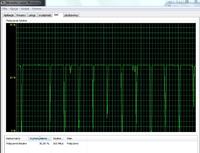Hello all.
I have been fighting with the UPC network for some time. Disconnects, yellow triangular "network" icon appears. A moment ago there was a UPC service technician, we downloaded a 4GB file, observing the connection graph (30Mbit). He found the chart okay, not in my opinion. Can someone objectively comment on whether the link drops to 0% are normal, or should I terminate the contract?
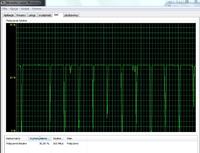
I have been fighting with the UPC network for some time. Disconnects, yellow triangular "network" icon appears. A moment ago there was a UPC service technician, we downloaded a 4GB file, observing the connection graph (30Mbit). He found the chart okay, not in my opinion. Can someone objectively comment on whether the link drops to 0% are normal, or should I terminate the contract?