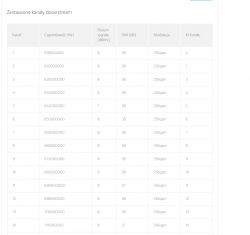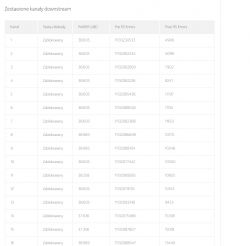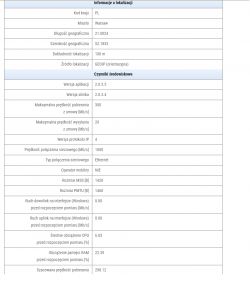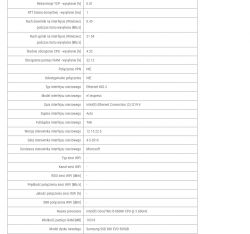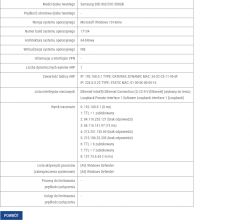Hello,
Since Thursday I have been the owner of the UPC 300 Mbs fiber and unfortunately from the very beginning there are problems with the ping, which jumps rapidly, which prevents me from loading pages, photos, watching streams and playing online games. The problem has already been reported to UPC, but the technician who came on Saturday has less knowledge than me, he did the tests according to instructions, saw with his eyes ping jumping after running it in EMCO Ping monitoring, he said there was nothing else he could do, and to contact him on Monday. He asked if I was looking for a solution to my problem somewhere on the Internet Yesterday he announced that he had talked to his colleagues and that I have a worm, his bad luck that I have two internet providers and on Orange 20 Mbs my desktop computer does not have a worm and when I switch to UPC it already has it, he set up a network monitoring and is to contact.
Yesterday he announced that he had talked to his colleagues and that I have a worm, his bad luck that I have two internet providers and on Orange 20 Mbs my desktop computer does not have a worm and when I switch to UPC it already has it, he set up a network monitoring and is to contact.
I have 14 days to withdraw from the contract, so I would like to ask people from the forum to review my signal strength projections so that I can prepare arguments when he comes to the site tomorrow. possibly any suggestion what can be done to prevent ping from jumping :)
Thank you in advance for your answer, best regards.
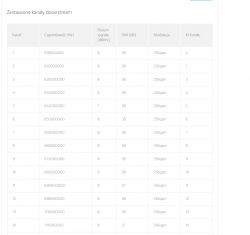
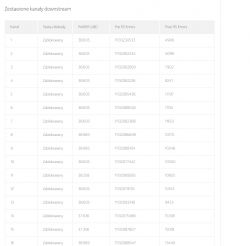

Since Thursday I have been the owner of the UPC 300 Mbs fiber and unfortunately from the very beginning there are problems with the ping, which jumps rapidly, which prevents me from loading pages, photos, watching streams and playing online games. The problem has already been reported to UPC, but the technician who came on Saturday has less knowledge than me, he did the tests according to instructions, saw with his eyes ping jumping after running it in EMCO Ping monitoring, he said there was nothing else he could do, and to contact him on Monday. He asked if I was looking for a solution to my problem somewhere on the Internet
I have 14 days to withdraw from the contract, so I would like to ask people from the forum to review my signal strength projections so that I can prepare arguments when he comes to the site tomorrow. possibly any suggestion what can be done to prevent ping from jumping :)
Thank you in advance for your answer, best regards.