

Czy wolisz polską wersję strony elektroda?
Nie, dziękuję Przekieruj mnie tamRussianDoggi wrote:At first, with wireless internet
_cheetah_ wrote:RussianDoggi wrote:At the beginning with wireless internet
You mean you mean that the connection between the router and the computer via wifi has slowed down?
If so - enter the type of wireless card in the computer and it would be good to start with a wifi network diagnosis -> https://www.elektroda.pl/rtvforum/topic3158772.html
Preferably InSSIDer (Win), or possibly Wifi Analyzer (Android).
One measurement DIRECTLY at the router
Another measurements on a computer connecting to wifi
And place the screen accordingly: https://obrazki.elektroda.pl/4257484200_1454694642.png / https://obrazki.elektroda.pl/9695492800_1454695020.png
_cheetah_ wrote:Oh sorry - I didn't get it with Xirrus.
At 5GHz you have a total desert so why are you set your channel width to 40MHz and not 80?
How long is this connection set up in the computer?

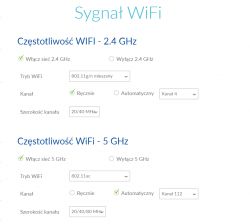
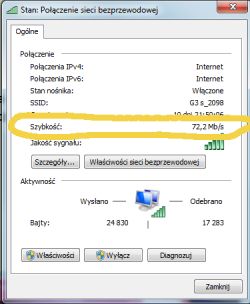
_cheetah_ wrote:So from the machine he set 40MHz to 5GHz. And try to manually set the channel to, e.g. 48 and see what the width of the channel will be then. And maybe install InSSIDer on the computer, you can see everything better.
You still have to see this:
Connection Properties pane
Win7:
Win10:
https://static.elektroda.pl/attach/111_6087024.png
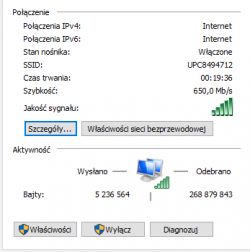

bbartek93 wrote:As for changing the ping from 7ms to 20 / 30ms, check the router if you have turned on IPv6. You can do it in 3 ways in the router, the fastest is probably to log into the router and see if you have bridge mode available, or see the uploaded cfg or in the information if there is IPv6. Because I understand that you also have this ping on the cable?
bbartek93 wrote:As for changing the ping from 7ms to 20 / 30ms, check the router if you have turned on IPv6. You can do it in 3 ways in the router, the fastest is probably to log into the router and see if you have bridge mode available, or see the uploaded cfg or in the information if there is IPv6. Because I understand that you also have this ping on the cable?

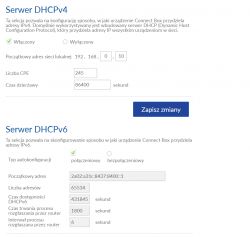
_cheetah_ wrote:Oh, and it got 80MHz. So it's OK here.
The comp has established a connection at 650MBps, so this indicates connections in 'ac', MIMO2x2 at BW80MHz. The maximum speed in real life that could be reached is about 470 ... 500Mbps. What speed is the speed test showing now? All other wifi clients disconnected (their wifi off).

bbartek93 wrote:@RussianDoggi it's like they turned on IPv6, ask in the chat to upload cfg with IPv4, because with IPv6 the route is additionally flown by CGNAT in Katowice and there are higher delays. And in general, you can paste tracert here, e.g. to google.pl
Edit:
Then you have the IPv6 profile enabled. Ask in chat to upload cfg with IPv4. Do not write anything about pings them as if they were asking why, then you can write that you need bridge mode.

bbartek93 wrote:Then you will do it when he comes back. There is one more change option.
You are logging in to the old version of Moje UPC: https://www.upc.pl/sign-in?conversation=https%3A%2F%2Fwww%2Eupc%2Epl%2Fmojeupc%2Foverview%2F
And through the Help Assistant, go to switch to IPv4 as in the picture below: https://www.upc.pl/mojeupc/asystent-pomocy
Unless it does not pass and it is written to contact the hotline or via chat, that's the only way to be done.
bbartek93 wrote:Then you will do it when he comes back. There is one more change option.
You are logging in to the old version of Moje UPC: https://www.upc.pl/sign-in?conversation=https%3A%2F%2Fwww%2Eupc%2Epl%2Fmojeupc%2Foverview%2F
And through the Help Assistant, go to switch to IPv4 as in the picture below: https://www.upc.pl/mojeupc/asystent-pomocy
Unless it does not pass and it is written to contact the hotline or via chat, that's the only way to be done.
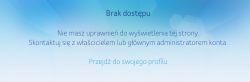
bbartek93 wrote:There is no catch. What you have ipv6 now is worse because a lot of sites and servers don't support this IP protocol and you get IPv4 behind NAT to make these sites work for you. You don't have public IPv4 back then, so it's worse for online gaming. So you can say that UPC is testing IPv6 on little-known users. With IPv4, you also have the BDRIDGE mode available in the panel, good if you want to connect your router and configure everything on it. Then the Connect box behaves as a modem, but by default the BRIDGE mode is turned off and works in router mode, which is the same as with IPv6 (because with IPv6 there is simply no choice between modem and router mode).
With IPv4, port forwarding works for you (because you have public IPv4 and not behind NAT), so in games you will have NAT open after unblocking the ports. Plus, you get less ping because your route doesn't pass through an additional NAT server where you get IPv4.

RussianDoggi wrote:bbartek93 wrote:There is no catch. What you have ipv6 now is worse because a lot of sites and servers don't support this IP protocol and you get IPv4 behind NAT to make these sites work for you. You don't have public IPv4 back then, so it's worse for online gaming. So you can say that UPC is testing IPv6 on little-known users. With IPv4, you also have the BDRIDGE mode available in the panel, good if you want to connect your router and configure everything on it. Then the Connect box behaves as a modem, but by default the BRIDGE mode is turned off and works in router mode, which is the same as with IPv6 (because with IPv6 there is simply no choice between modem and router mode).
With IPv4, port forwarding works for you (because you have public IPv4 and not behind NAT), so in games you will have NAT open after unblocking the ports. Plus, you get less ping because your route doesn't pass through an additional NAT server where you get IPv4.
@ bbartek93
I should not check this box, yes?
