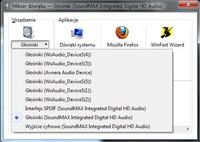Hello, I have connected my computer to the TV with an HDMI cable to watch movies. The image is displayed on the TV but the sound is gone. What to do to make the sound come from the TV and not from the speakers?
TV set:
LG Electronics (I don't know the model because I don't know where to find it)
Computer:
system: Microsoft Windows 7 Professional 64-bit SP1
procek: Intel Core 2 Quad Q8200 @ 2.33GHz
motherboard: Gigabyte Technology Co., Ltd. G31M-S2C (Socket 775)
graphics card : 1024MBGeForce 9800 GT
sound card: Realtek High Definition Audio
Helpful Images:





TV set:
LG Electronics (I don't know the model because I don't know where to find it)
Computer:
system: Microsoft Windows 7 Professional 64-bit SP1
procek: Intel Core 2 Quad Q8200 @ 2.33GHz
motherboard: Gigabyte Technology Co., Ltd. G31M-S2C (Socket 775)
graphics card : 1024MBGeForce 9800 GT
sound card: Realtek High Definition Audio
Helpful Images: