Hello, yesterday I connected my computer to TV via HDMI and this started my problem with sound.
The point is that when I plug in my headphones, I keep writing "no audio device installed".
When I choose to automatically detect problems I get something like this:
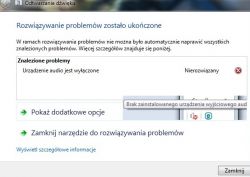
Interestingly, when I enter the manager, it detects "speakers" for me, which is probably strange, because I only have headphones connected (no sound opening works.)
Another issue was that when I entered the sound settings, the "stereo mix" turned off, even though it was always on. I can't apply any changes, e.g. trying to turn on the stereo nothing happens, same as e.g. trying to turn off the speakers.
Here I am throwing a screen from the device manager:
I don't know what's going on, very strange thing, I've never had this kind of problem.
Can anyone help me? Best regards.
The point is that when I plug in my headphones, I keep writing "no audio device installed".
When I choose to automatically detect problems I get something like this:
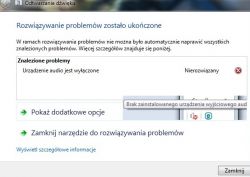
Interestingly, when I enter the manager, it detects "speakers" for me, which is probably strange, because I only have headphones connected (no sound opening works.)
Another issue was that when I entered the sound settings, the "stereo mix" turned off, even though it was always on. I can't apply any changes, e.g. trying to turn on the stereo nothing happens, same as e.g. trying to turn off the speakers.
Here I am throwing a screen from the device manager:
I don't know what's going on, very strange thing, I've never had this kind of problem.
Can anyone help me? Best regards.







