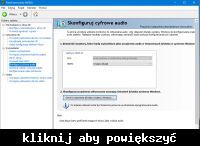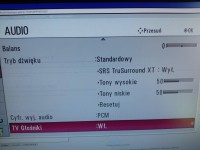Hello, I would like to advise. Namely, I bought an HDMI cable because I want to connect two monitors. I want to connect the LG FLASTRON M237WDP with the HDMI cable. I have DVI, HDMI, D-SUB connectors on the card. I want to connect the second monitor to the D-SUB connector, so far this TV set was connected to the d-sub and connected to it 3.5-jack 3.5 - jack to make it sound. The problem is that when connected via HDMI, the sound is gone, and by D-SUB it is. I know that the HDMI cable also transmits the sound but I have a pretty age card to which I should have such 'cables' that need to be connected to the motherboard and to the card, unfortunately lost. Do you have any ideas how can I 'block' the sound with HDMI? So that the sound would go through the jack and the image through HDMI? I will add that in the panel from NIVIDIA the sound is supposed to be off.
System: Windows 10 home
Graphics card: Gainward GForce 9600 GT (1 GB)
Thank you in advance and best regards !
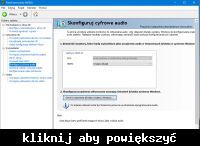
System: Windows 10 home
Graphics card: Gainward GForce 9600 GT (1 GB)
Thank you in advance and best regards !