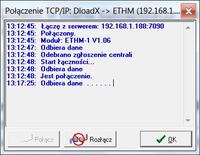Hello,
I have a 128 integrated connected to the ETHM-1 via a Satellite RJ/pin5 cable, and connected to the local network.
Connection via www works without any problems, the problem occurs when you try to connect via DloadX, the following message appears: "Remote access to the control panel is blocked. Further communication is impossible."
Downloading is disabled and all keys match.
Configuration:


Please help,
Regards.
..................................................... ..........................
Announcement
Also read:
ETHM 1 Plus/Integra Control. Selected Issues
We invite you to familiarize yourself with other guides, highlighted topics, articles in the field of security systems such as intercoms, automatic gates and barriers, alarm systems, cameras, access control:
Security systems guides
If you do not find the answer to your question in the above-mentioned topics, please visit the forum:
Security systems
We also encourage you to visit the General Guides section, where you will find materials from other sections of the forum, including those for people starting their adventure with electronics:
General Guides
I have a 128 integrated connected to the ETHM-1 via a Satellite RJ/pin5 cable, and connected to the local network.
Connection via www works without any problems, the problem occurs when you try to connect via DloadX, the following message appears: "Remote access to the control panel is blocked. Further communication is impossible."
Downloading is disabled and all keys match.
Configuration:


Please help,
Regards.
..................................................... ..........................
Announcement
Also read:
ETHM 1 Plus/Integra Control. Selected Issues
We invite you to familiarize yourself with other guides, highlighted topics, articles in the field of security systems such as intercoms, automatic gates and barriers, alarm systems, cameras, access control:
Security systems guides
If you do not find the answer to your question in the above-mentioned topics, please visit the forum:
Security systems
We also encourage you to visit the General Guides section, where you will find materials from other sections of the forum, including those for people starting their adventure with electronics:
General Guides