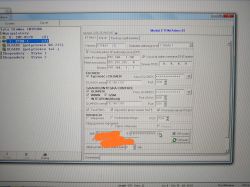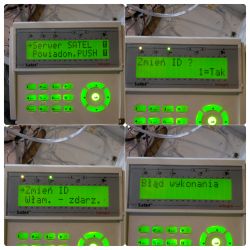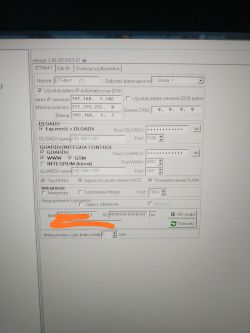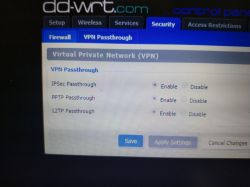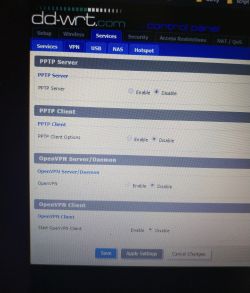Hi,
I'm trying to configure Integra Control apps.
I have a problem with connecting to the Satel Server, and I do not specifically have an ID number assigned (currently it is FFFFFFFFFFFFFFFF).
Only the ETHM-1 Plus module is plugged into the Satel Integra 128 control panel. The RS-232 ports of the module and the control panel are connected with the original satellite RJ-PIN5 cable.
ETHM connected to the network. I use mobile internet from digital polsat. DNS on the router set to google (8.8.8.8 and 8.8.4.4).
I am able to connect to ETHM via WWW and Dloadx.
included functions:
- "with SATEL"
- external modem
- ISDN / GSM / ETHM modem
- answering-modem
Integra control connects to ETHM without any problems when I am inside the local network (communication method: direct connection).
Connection from outside is not working (connection via Satel server using MAC address).
Integra 128 control panel, firmware v1.18
ETHM-1 Plus v2.06
Dloadx v.1.19
integra control (android): v4.5.1 (81)
although the topic has already appeared, I have not found a solution so far.
any suggestions welcome :)
thanks
.................................................. ..........................
Announcement
Also read:
ETHM 1 Plus / Integra Control. Selected Issues
Remote view of the recorder or camera in the network. General information + configuration examples
We invite you to read the other guides, highlighted topics, articles in the field of security systems such as intercoms, gate and barrier automation, alarm systems, cameras, access control:
Security Systems Tutorials
If you do not find the answer to your question in the above-mentioned topics, please visit the forum:
Security systems
We also encourage you to visit the General Guides section, where you will find materials from other forum sections, including those for people starting their adventure with electronics:
General Tutorials
I'm trying to configure Integra Control apps.
I have a problem with connecting to the Satel Server, and I do not specifically have an ID number assigned (currently it is FFFFFFFFFFFFFFFF).
Only the ETHM-1 Plus module is plugged into the Satel Integra 128 control panel. The RS-232 ports of the module and the control panel are connected with the original satellite RJ-PIN5 cable.
ETHM connected to the network. I use mobile internet from digital polsat. DNS on the router set to google (8.8.8.8 and 8.8.4.4).
I am able to connect to ETHM via WWW and Dloadx.
included functions:
- "with SATEL"
- external modem
- ISDN / GSM / ETHM modem
- answering-modem
Integra control connects to ETHM without any problems when I am inside the local network (communication method: direct connection).
Connection from outside is not working (connection via Satel server using MAC address).
Integra 128 control panel, firmware v1.18
ETHM-1 Plus v2.06
Dloadx v.1.19
integra control (android): v4.5.1 (81)
although the topic has already appeared, I have not found a solution so far.
any suggestions welcome :)
thanks
.................................................. ..........................
Announcement
Also read:
ETHM 1 Plus / Integra Control. Selected Issues
Remote view of the recorder or camera in the network. General information + configuration examples
We invite you to read the other guides, highlighted topics, articles in the field of security systems such as intercoms, gate and barrier automation, alarm systems, cameras, access control:
Security Systems Tutorials
If you do not find the answer to your question in the above-mentioned topics, please visit the forum:
Security systems
We also encourage you to visit the General Guides section, where you will find materials from other forum sections, including those for people starting their adventure with electronics:
General Tutorials