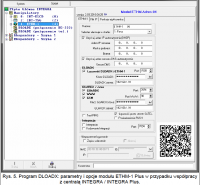Hello
Integra 64 v 1.15 and ethm 1 plus v 2.05 control panel
Unfortunately, I cannot connect using the integra control application.
After entering the MAC address and id I get information about the incompatibility between MAC and ID.
Can anyone send the settings because I can not find the instructions?
Does IP have to be set as public?
best regards
.................................................. ..........................
Advertisement
Also read:
ETHM 1 Plus / Integra Control. Selected Issues
Remote view of the recorder or camera on the network. General information + configuration examples
We invite you to familiarize yourself with other guides, featured topics, articles on security systems such as intercoms, gate and barrier automation, alarm systems, cameras, access control:
Guides on security systems
If the above topics do not find the answer to your question, please visit the forum:
Security Systems
We also encourage you to visit the General Guides section, where you will find materials from other sections of the forum, including those starting their adventure with electronics:
General Guides
Integra 64 v 1.15 and ethm 1 plus v 2.05 control panel
Unfortunately, I cannot connect using the integra control application.
After entering the MAC address and id I get information about the incompatibility between MAC and ID.
Can anyone send the settings because I can not find the instructions?
Does IP have to be set as public?
best regards
.................................................. ..........................
Advertisement
Also read:
ETHM 1 Plus / Integra Control. Selected Issues
Remote view of the recorder or camera on the network. General information + configuration examples
We invite you to familiarize yourself with other guides, featured topics, articles on security systems such as intercoms, gate and barrier automation, alarm systems, cameras, access control:
Guides on security systems
If the above topics do not find the answer to your question, please visit the forum:
Security Systems
We also encourage you to visit the General Guides section, where you will find materials from other sections of the forum, including those starting their adventure with electronics:
General Guides