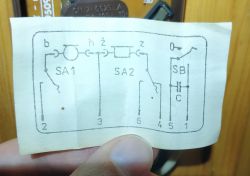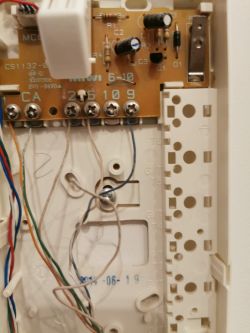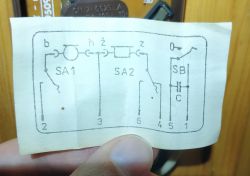Hi, I'm new here. I found this topic, but I am also lost in connecting the intercom. Could I please help with the setup?
The first two photos are the old connected (and working) intercom, the next photo is MIWI CS1132-001G Uniphone. Between 1 and 10 there is a connecting cable with a capacitor ... The system has a 5-wire analog as shown in the first photo.
I will be grateful for your help :)