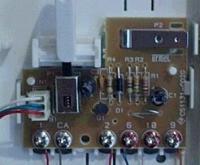Hello  I'm desperate and I don't know much about electronics!
I'm desperate and I don't know much about electronics!
I have an intercom that is in agony, more tape and glue on it than possible the decision was made to replace this device
the decision was made to replace this device  (wife
(wife  It wouldn't be a problem if I knew how to do it
It wouldn't be a problem if I knew how to do it  !!
!!
In the old intercom, the wires are soldered to the board, there are 6 of them, the new (almost) Urmet 1131 intercom, as far as I remember, has 5 places to connect the wires. Can you tell me what color of the cable I should connect to which contact of the new intercom to make everything work
photo 1 shows my old intercom
photo 2 new but this is a photo from the forum from you and there I see 6 places to connect I think there are 5 :)
1
2
in total, in photo No. 2 you can see the colors of the cables, but you can see two red ones there and I don't have two, maybe it's a bridge? , secondly, it seems to me that there are 5 places for screwing the cables
and I don't have two, maybe it's a bridge? , secondly, it seems to me that there are 5 places for screwing the cables  and in photo 6 I do not know if there are different types of intercoms with 6 and five connection points!!??
and in photo 6 I do not know if there are different types of intercoms with 6 and five connection points!!??
Please help, my wife has premenstrual syndrome, you know what that means
I have an intercom that is in agony, more tape and glue on it than possible
In the old intercom, the wires are soldered to the board, there are 6 of them, the new (almost) Urmet 1131 intercom, as far as I remember, has 5 places to connect the wires. Can you tell me what color of the cable I should connect to which contact of the new intercom to make everything work
photo 1 shows my old intercom
photo 2 new but this is a photo from the forum from you and there I see 6 places to connect I think there are 5 :)
1

2

in total, in photo No. 2 you can see the colors of the cables, but you can see two red ones there
Please help, my wife has premenstrual syndrome, you know what that means