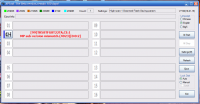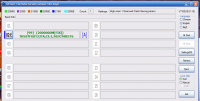Hello
I have a problem with the flash drive. I got it as a gift. After inserting it into USB, the computer sees it as a removable disk (H. but when I want to enter it, it crashes me with the message "Insert the disk into the drive H .:"
but when I want to enter it, it crashes me with the message "Insert the disk into the drive H .:"
Is it possible to fix it? We checked the flash drive on several computers and the problem keeps repeating.
General tab in properties:
Type: Removable disk
File System: Unknown
Features: AX216 FLASH READER USB Device
Volumes tab:
Disk: -
Type: -
State: -
Partition Style: -
Capacity: -
Unallocated space: -
Reserved seat: -
I have a problem with the flash drive. I got it as a gift. After inserting it into USB, the computer sees it as a removable disk (H.
Is it possible to fix it? We checked the flash drive on several computers and the problem keeps repeating.
General tab in properties:
Type: Removable disk
File System: Unknown
Features: AX216 FLASH READER USB Device
Volumes tab:
Disk: -
Type: -
State: -
Partition Style: -
Capacity: -
Unallocated space: -
Reserved seat: -