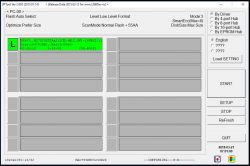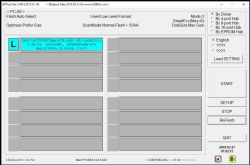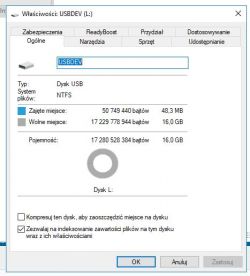Hello.
I have a problem with the pen drive mentioned in the subject - Kingston Datatraveler G4 16GB. After plugging in USB, it appears in device manager as "USB Mass Storage Device" and that's it. I can't see it in disk management or even in "my computer".
I'd like to try to get him back on his feet. I don't care about the data.
Screenshots from ChipGenius v4.17 and Flash Drive Information Extractor:
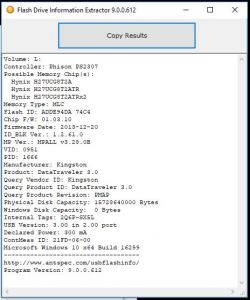
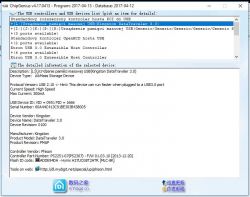
Looking for a solution on the web, I tested different versions of the MPALL software, but each of them gave the following result:
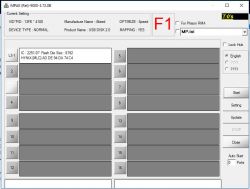
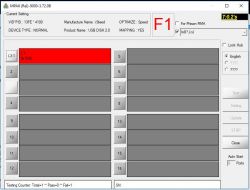
Only reworked version of forum member @pidar, downloaded from this post https://www.elektroda.pl/rtvforum/topic3157952.html#15719981 , gave another error:
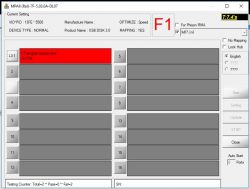
Could someone tell me if there is any point in continuing to play with this medium, and if so, how to go about it?
I have a problem with the pen drive mentioned in the subject - Kingston Datatraveler G4 16GB. After plugging in USB, it appears in device manager as "USB Mass Storage Device" and that's it. I can't see it in disk management or even in "my computer".
I'd like to try to get him back on his feet. I don't care about the data.
Screenshots from ChipGenius v4.17 and Flash Drive Information Extractor:
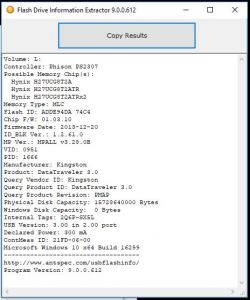
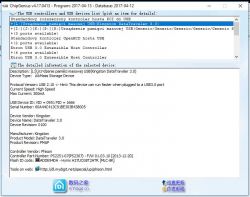
Looking for a solution on the web, I tested different versions of the MPALL software, but each of them gave the following result:
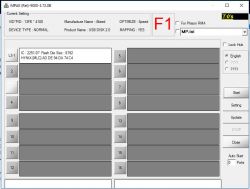
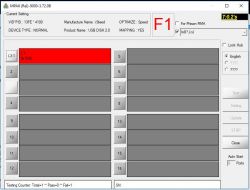
Only reworked version of forum member @pidar, downloaded from this post https://www.elektroda.pl/rtvforum/topic3157952.html#15719981 , gave another error:
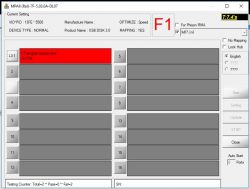
Could someone tell me if there is any point in continuing to play with this medium, and if so, how to go about it?