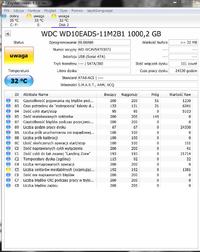I have a WD My Book Essential 1TB external drive
Last week I wanted to hook up to him and it turned out to be impossible. The system does not show the 1TB disk, only what is shown in the attached picture No. 1 intarface
As it turned out later, during my absence, the external drive was knocked off the shelf by my child.
On this disk there are family photos and videos from almost 10 years, so these data are very valuable to me in terms of sentiment.
When I try to initialize it in Disk Management I get CRC data error
In the so-called meanwhile I bought a new 1TB drive so maybe there is some way to transfer this data from one drive to another.
If so, I would greatly appreciate any help or advice on how to go about it. additionally, I am sending a screenshot from crystal disk info
The drive is connected via usb to the computer
on a windows 7 32 bit computer

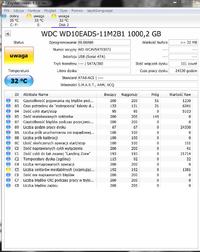
Last week I wanted to hook up to him and it turned out to be impossible. The system does not show the 1TB disk, only what is shown in the attached picture No. 1 intarface
As it turned out later, during my absence, the external drive was knocked off the shelf by my child.
On this disk there are family photos and videos from almost 10 years, so these data are very valuable to me in terms of sentiment.
When I try to initialize it in Disk Management I get CRC data error
In the so-called meanwhile I bought a new 1TB drive so maybe there is some way to transfer this data from one drive to another.
If so, I would greatly appreciate any help or advice on how to go about it. additionally, I am sending a screenshot from crystal disk info
The drive is connected via usb to the computer
on a windows 7 32 bit computer