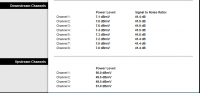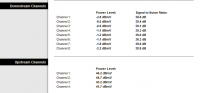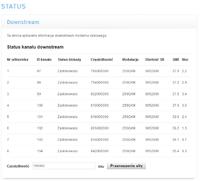Thank you for your willingness to help. I looked through the linked topic in detail. A problem similar to mine, indeed. The first thing I did was to install the Auslogics BoostSpeed program, which helped the author of that topic. For me, he detected some incorrect entries, but fixing them did not help. Installing Fiber Power Optimizer from UPC did not help either. I tried to download this Axel for Windows, but the link from that topic has already expired and the google version does not work for me (on Win 10).
As for the other issues described there - I have an integrated network card, it supports 1 Gbit, in the options I have "1.0 Gbps Full Duplex" turned on. Additionally, I reinstalled the network card drivers. It seems to me that I have nothing messed up in the system, moreover, for a while everything worked as it should, until these problems with logging in the modem appeared only on 4 channels. Just to be sure, I booted from a bootable USB Linux Mint. And there are also transfers at the level of max. 5 MB / s.
Today I visited a friend who has the FB 120 package from UPC and I tested myself for a while. And with him everything flashes quickly. Regardless of whether it downloads one file or several at a time, the transfers are practically maximum for such a link. For example, we checked ftp.atman.pl, one 5GB.dat file, browser download and 13-14 MB / s transfer without even a momentary slowdown. And for me, downloading the same file, the transfer does not exceed 5 MB / s, and the link is theoretically 2x faster. Anyway, I observed the same on "normal" sites, such as dobreprogramy.pl, instalki.pl or other such types with fast downloads. Well, my friend's files (of course downloaded individually) "fly" at maximum speed, and in my case, max. 6 MB / s. Even on such Youtube, it seems to me that you can see the difference in loading movies, even though I have a 2x faster connection. In any case, something is definitely wrong with me that this internet is "suffocating", although in various speed tests I have been reaching 230-240 Mbit for a few days.
I will wait another week, if it does not improve, I will write a complaint. Thanks again for your help.