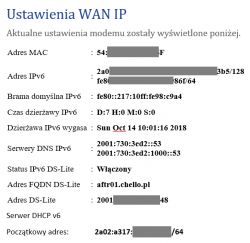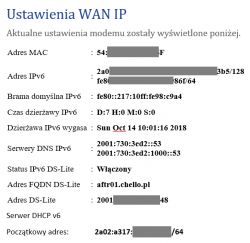Where to enter this data so that the status of IPv6 Internet appears in the properties of network connections (currently there is "no access to the network")

And what is the "state" "no state" option in the DHCP v6 modem settings

WAN gets address 192.168.0.150 from modem
Where to insert this data and which "connection type" to choose