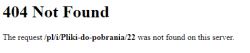Hello.
I wanted to connect to the topic because I just purchased a similar router, but there is no internet. I have an LTE PLAY card, I recently bought it. The B593u-501 router model is pulled from the states. Only English and French are available on the configuration page. However, it seems to me that it is already well configured. I looked through this forum and read, put as much as I knew. Somehow it detects PLAY. APN set. All LEDs are blue and green. The diagnosis is "correct service", signal strength 2, dbm -75. However, I do not have RSCP and ECIO. I can choose 4 signal options in this router: AUTO, LTE Only, WCDMA Only and GSM Only. I do not even have a line on LTE, although theoretically I have 2 BTSs within a kilometer radius. I live on ul. Bieżanowska 86 in Krakow. So I set it to WCDMA or 3G and the signal as given above. Router without any simlocks, etc. I don't know what else should I set for the internet to appear? I checked on two Playa cards. I took one out of the phone, similar range and signal strength and there is no internet on both of them. Can anyone know what the matter is? It seems to be connected, as if the card works and shows that the range is there and there is no internet. Of course, on a small modem from Play Huawei E3131, the internet works with speeds up to 4mb (currently measured with speed test 2.35, ping 47, upload 1.3). Is it because the router is from the states? After all, hardware is hardware and it shouldn't matter much. Maybe you just need to set something? If so what? What to look for in the settings. I will be grateful for any ideas, suggestions and hints.
Regards.