MotoTRBO / DMR decoding on PC with DSD
the program is to decode the signal mototrbo has anyone met this signal decoder?
Czy wolisz polską wersję strony elektroda?
Nie, dziękuję Przekieruj mnie tamModerated By c2h5oh:Regulations point 3.1.9. It is forbidden to disseminate ironic, mocking or malicious content that shows disrespect for other Users or third parties.
Quote:2016/02/07 13:15:12 DSD+ 1.051 [Public Release]
2016/02/07 13:15:12 D-STAR decoding enabled
2016/02/07 13:15:12 NXDN4800 decoding enabled
2016/02/07 13:15:12 NXDN9600 decoding enabled
2016/02/07 13:15:12 DMR/MotoTRBO decoding enabled
2016/02/07 13:15:12 P25 Phase 1 decoding enabled
2016/02/07 13:15:12 X2-TDMA decoding enabled
2016/02/07 13:15:12 ProVoice decoding enabled
2016/02/07 13:16:30 DSD+ 1.051 [Public Release]
2016/02/07 13:16:30 D-STAR decoding enabled
2016/02/07 13:16:30 NXDN4800 decoding enabled
2016/02/07 13:16:30 NXDN9600 decoding enabled
2016/02/07 13:16:30 DMR/MotoTRBO decoding enabled
2016/02/07 13:16:30 P25 Phase 1 decoding enabled
2016/02/07 13:16:30 X2-TDMA decoding enabled
2016/02/07 13:16:30 ProVoice decoding enabled
Quote:2016/02/07 14:22:35 LRRP; Tgt = 12321 Src = 11901
2016/02/07 14:23:16 LRRP; Tgt = 12421; Src = 11901

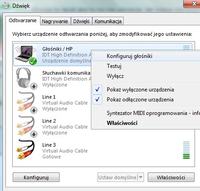
Moderated By kriss51:I can see that the topic has developed a lot, and the author of the topic has not written for over a year. You just stuck to someone else's topic. May it happen to you one last time. 3.1.19. Out of respect for the questioner, create your own topic. You can only add a solution to the problem.
Moderated By kriss51.:You have not even written what receiver you have, in addition, everything is described in the topic. Second: regulations- 3.1.19. Do not send messages on archival topics if this is another question, in particular other than the questioning person. Out of respect for the questioner, create your own topic. You can only add a solution to the problem.
CLOSING.
