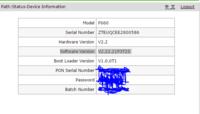Default admin / admin does not work, I cannot enter the configuration panel and the second problem, not directly related to the router, is an error when trying to connect one pc to the homegroup description of the situation:
- I created a homegroup on the laptop
- The stationary cannot join this group any attempt ends with "The homegroup encountered an error"
- Antiviruses and firewalls disabled, the system ones too
- Both computers have the same workgroup and are on the home network
- Computers can be seen in the network environment, although it is not possible to enter the shared folder on the laptop in the normal way, when you enter the address 192.168 ... it enters
I have no ideas what to do, especially since I can't get to the router's panel
I will be grateful for any good advice .
.
- I created a homegroup on the laptop
- The stationary cannot join this group any attempt ends with "The homegroup encountered an error"
- Antiviruses and firewalls disabled, the system ones too
- Both computers have the same workgroup and are on the home network
- Computers can be seen in the network environment, although it is not possible to enter the shared folder on the laptop in the normal way, when you enter the address 192.168 ... it enters
I have no ideas what to do, especially since I can't get to the router's panel
I will be grateful for any good advice