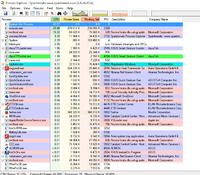Hello everyone, I`d like to write right away that I`m new when it comes to computers, so I`m asking for your understanding. After installing Windows 10, a circle appears next to the cursor every now and then, as if the computer was doing something, even though I`m not even using it. The updated system is doing something in the background, or should I look for the cause elsewhere? Please help.