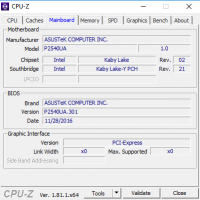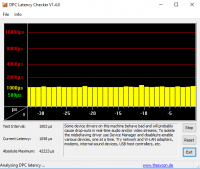Hello.
For some time, the "System interrupts" process has been consuming around 20-25% of the CPU all the time. I did a Malwarebytes scan - found something, removed, restarted, scanned again and restarted the laptop. It did nothing, system interrupts are still eating up the processor. Nothing I would like to turn on in the autostart - I checked in CCleaner and Autoruns. I attach a scan with OTL and laptop information from Everest. The system is original Windows 10. I am asking for help.
best regards
EDIT: I add a picture which shows that the CPU is 100% used when idle.
For some time, the "System interrupts" process has been consuming around 20-25% of the CPU all the time. I did a Malwarebytes scan - found something, removed, restarted, scanned again and restarted the laptop. It did nothing, system interrupts are still eating up the processor. Nothing I would like to turn on in the autostart - I checked in CCleaner and Autoruns. I attach a scan with OTL and laptop information from Everest. The system is original Windows 10. I am asking for help.
best regards
EDIT: I add a picture which shows that the CPU is 100% used when idle.