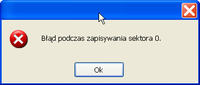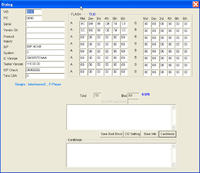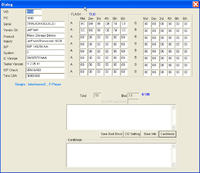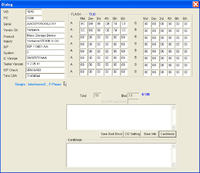I have a problem with the Verbati STORE N GO 16GB pendrive, it freezes the explorer, my computer and other file managers, when it is connected and I turn on the computer, the desktop appears only after 10-20 minutes, but when I take it out almost immediately. The problem is only with this flash drive, others work fine so it is not the fault of the computer. Fortunately, all files were successfully recovered DMDE and ChipGenius can see it, and now the crux of the matter is it possible to save it?
Description: [G:] USB Mass Storage Device (Verbatim STORE N GO)
Device Type: Mass Storage Device
Protocal Version: USB 2.00
Current Speed: High Speed
Max Current: 500mA
USB Device ID: VID = 18A5 PID = 0304
Serial Number: AAOI3PIV9OY6JCNY
Device Vendor: Verbatim
Device Name: STORE N GO
Device Revision: 1100
Manufacturer: Verbatim
Product Model: STORE N GO
Product Revision: 1100
Controller Vendor: SMI
Controller Part-Number: SM3257ENAA - ISP 110401-AA-
Flash ID code: ECDE98CE - Samsung K9BDGD8U1M - 2CE / Single Channel [TLC-8K] -> Total Capacity = 16GB
Tools on web: http://dl.mydigit.net/special/up/smi.html
Possible Flash Part-Number
----------------------------
[1CE] K9ACGD8U0M (27nm) x 2 pcs / Channel x 1 Channel
[2CE] K9BDGD8U1M (27nm) x 1 pcs / Channel x 1 Channel
Flash ID mapping table
----------------------------
[Channel 0] [Channel 1]
ECDE98CE --------
ECDE98CE --------



Is the entry in photo 2 correct? Invalid partition table.Error loading operating system.Missing operating system
Win XP SP3 - Biostar M7VIQ (yes I know old)
Thanks.
Description: [G:] USB Mass Storage Device (Verbatim STORE N GO)
Device Type: Mass Storage Device
Protocal Version: USB 2.00
Current Speed: High Speed
Max Current: 500mA
USB Device ID: VID = 18A5 PID = 0304
Serial Number: AAOI3PIV9OY6JCNY
Device Vendor: Verbatim
Device Name: STORE N GO
Device Revision: 1100
Manufacturer: Verbatim
Product Model: STORE N GO
Product Revision: 1100
Controller Vendor: SMI
Controller Part-Number: SM3257ENAA - ISP 110401-AA-
Flash ID code: ECDE98CE - Samsung K9BDGD8U1M - 2CE / Single Channel [TLC-8K] -> Total Capacity = 16GB
Tools on web: http://dl.mydigit.net/special/up/smi.html
Possible Flash Part-Number
----------------------------
[1CE] K9ACGD8U0M (27nm) x 2 pcs / Channel x 1 Channel
[2CE] K9BDGD8U1M (27nm) x 1 pcs / Channel x 1 Channel
Flash ID mapping table
----------------------------
[Channel 0] [Channel 1]
ECDE98CE --------
ECDE98CE --------



Is the entry in photo 2 correct? Invalid partition table.Error loading operating system.Missing operating system
Win XP SP3 - Biostar M7VIQ (yes I know old)
Thanks.