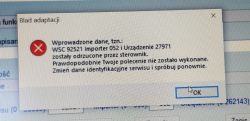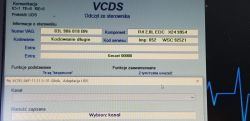Hello
Due to the fact that biting VAG after 2014 is getting harder and harder and practically every coding match is associated with the use of appropriate security access and appropriate equipment, I decided to share my experiences with each fight with the new VAG.
Today, for example, I fell on B8 from 2016 and added a hook: / With encoding, although I found the description of all channels, I couldn't manage it. Odis couldn't handle the old version.
MQB platform towbar activation
19 - address activation 69
09 - coding byte 1 bit 1 0/1
01 - depending on the motor type coding byte 5 bit 4 0/1
03 - adjustment on, trailer stabilization
10 - coding byte 3 bit 0-1 01
13 coding byte 2 bit 3 0/1
A5 coding byte 16 bit 0-1 01
And a few access permissions needed for both coding, matching and adaptations.
09 - 31347 match
10 - 71679 encoding
13 - 14117 match
17.5F A5 - 20103 match
44 - 19249
6D - 12345
Maybe someone knows the login for the engine 01 ????
If you have any interesting encodings, matches - add them.
You do it at your own risk. You have to know what to do, there are many drivers, differing in the number of Bytes. LOW, MEDIUM, HIGH. I take no responsibility for coding errors.
Moderated By T5:Please include coding ONLY in this topic.
All questions like what encoding do I need etc. will be removed.
Please create a separate topic with such questions.
Thank you for your understanding.
Due to the fact that biting VAG after 2014 is getting harder and harder and practically every coding match is associated with the use of appropriate security access and appropriate equipment, I decided to share my experiences with each fight with the new VAG.
Today, for example, I fell on B8 from 2016 and added a hook: / With encoding, although I found the description of all channels, I couldn't manage it. Odis couldn't handle the old version.
MQB platform towbar activation
19 - address activation 69
09 - coding byte 1 bit 1 0/1
01 - depending on the motor type coding byte 5 bit 4 0/1
03 - adjustment on, trailer stabilization
10 - coding byte 3 bit 0-1 01
13 coding byte 2 bit 3 0/1
A5 coding byte 16 bit 0-1 01
And a few access permissions needed for both coding, matching and adaptations.
09 - 31347 match
10 - 71679 encoding
13 - 14117 match
17.5F A5 - 20103 match
44 - 19249
6D - 12345
Maybe someone knows the login for the engine 01 ????
If you have any interesting encodings, matches - add them.
You do it at your own risk. You have to know what to do, there are many drivers, differing in the number of Bytes. LOW, MEDIUM, HIGH. I take no responsibility for coding errors.