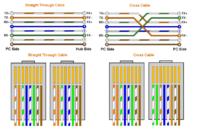Hello, I replaced the RJ45 plug yesterday. As a consequence of this (I think so) some pages do not load as fast as before. I checked the speed test - everything is OK.
Maybe I mixed up the order, or one of the wires is not touching / touching together causing a short circuit? But can such errors slow down the internet or the net effect would not be at all?
Maybe I mixed up the order, or one of the wires is not touching / touching together causing a short circuit? But can such errors slow down the internet or the net effect would not be at all?