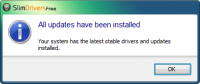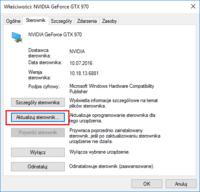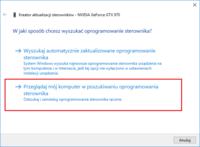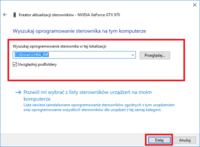Thanks for the answers.
@ Sztandar18
I clicked on, but I think I've finally installed both drivers. At least I am making the request as the window in the attachment pops up. It didn't help.
I have an integrated graphics card.
Write me back what to do next and what do you think about the link sent by @djacek.
@ Sztandar18
I clicked on, but I think I've finally installed both drivers. At least I am making the request as the window in the attachment pops up. It didn't help.
I have an integrated graphics card.
Write me back what to do next and what do you think about the link sent by @djacek.