Hello.
I have a problem in my Sharp LC-32CHE5100E, namely I somehow turned on the yellow letter K on the TV, there are also letters W and zero (0) below and to the right of the letter K the model of the TV.
I have no idea how to turn it off. This is very annoying; I called the service, they gave me combinations of buttons but it did not help.
PLEASE HELP QUICKLY!!!
I have a problem in my Sharp LC-32CHE5100E, namely I somehow turned on the yellow letter K on the TV, there are also letters W and zero (0) below and to the right of the letter K the model of the TV.
I have no idea how to turn it off. This is very annoying; I called the service, they gave me combinations of buttons but it did not help.
PLEASE HELP QUICKLY!!!



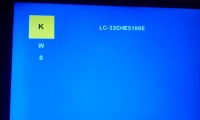
 finally I entered the SM and reset the TV (Sharp Aquos LC-40CFE4042E) where before it searched for at least 6 channels with poor reception and now it did not search for channels at all. Help, I don't know what to do anymore
finally I entered the SM and reset the TV (Sharp Aquos LC-40CFE4042E) where before it searched for at least 6 channels with poor reception and now it did not search for channels at all. Help, I don't know what to do anymore