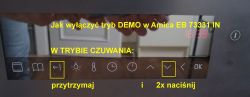Hello,
I have a problem with switching off the Demo mode in the Amica EB833BA + IN oven (10203.3TzDpsScLbJVQSm).
The mode turned on when you wiped the oven and now I have no idea how to turn it off, please help me.
Thank you and best regards.
I have a problem with switching off the Demo mode in the Amica EB833BA + IN oven (10203.3TzDpsScLbJVQSm).
The mode turned on when you wiped the oven and now I have no idea how to turn it off, please help me.
Thank you and best regards.