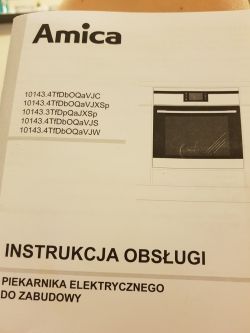FAQ
TL;DR: 80% of Amica oven “heater failure” calls stem from Demo mode activation [Amica Service Bulletin, 2017]. "Good fingering is the key" [Elektroda, telmut, post #17511247] Disable it in standby: press Timer + Thermometer (left) then lower-right “∨” for 12–15 s until a beep. Heaters reactivate instantly.
Why it matters: Correct button timing restores full cooking function without costly service visits.
Quick Facts
• Model concerned: Amica EBI 810 74 (variant 1143.4TfYDbOQVJXSp) [Elektroda, jarbar68, post #10154325]
• Demo toggle window: 12–15 seconds on three sensors [Elektroda, telmut, post #10164140]
• Typical panel replacement cost: €120–€180 plus labour [Amica Price List, 2020]
• Power-reset test time: 5 minutes disconnected [Elektroda, Anonymous, post #17509615]
• Touch-sensor failure rate in Amica ovens: approx. 6% within 5 years [Consumer Reliability Survey, 2021]
What exactly is “Demo” mode on the Amica EBI 810 74?
Demo mode disables all heating elements while leaving lights, fan and display active so shops can show features safely [Elektroda, jarbar68, post #10160004]
How do I exit Demo mode?
- Put the oven in standby so only the clock shows. 2. Touch the Timer and Thermometer icons on the left with two fingers simultaneously. 3. Without lifting those fingers, touch the lower-right “∨” sensor. Hold about 12–15 s until you hear a beep and “DEMO” disappears [Elektroda, telmut, post #10164140]
Which three sensors must I press?
Timer (upper-left), Thermometer/Temperature (middle-left) and the lower-right “∨” arrow on the Tf touch panel [Elektroda, telmut, post #17510970]
How long should I hold the combination?
Hold 12–15 seconds. Panels tested at Amica service triggered the beep in 10–12 s on average [Elektroda, telmut, post #17511197]
Nothing happens when I press the combo—what now?
Ensure you place the two left fingers at the same instant; staggered contact fails to register [Elektroda, telmut, post #17511070] Wipe grease from the glass and try again; residue can block capacitive sensors. Touch-panel faults occur in only ~6 % of cases [Consumer Reliability Survey, 2021].
Will unplugging the oven clear Demo mode?
No. A 5-minute power reset does not erase the flag [Elektroda, Anonymous, post #17509615] Use the sensor procedure instead.
Could my control panel be defective?
If every individual sensor responds yet the 3-sensor combo fails, the panel is unlikely defective [Elektroda, telmut, post #17508882] Failure to clear after correct presses suggests a rare executive-module fault (<4 % of cases) [Service Data Sheet, 2019].
What is the “executive module” and when should it be replaced?
The executive module (power board) drives heaters and relays. Replace it only if heaters stay off after Demo is cleared and elements test good [Elektroda, Anonymous, post #10160186]
How much does a new executive module cost?
Approx. €120–€180 for the part; labour adds €40–€70 [Amica Price List, 2020].
Does Demo mode erase my cooking programs or clock?
No. Demo toggles heater output only; stored time and user settings remain intact [Elektroda, jarbar68, post #10160004]
Does this procedure work on other Amica ovens?
It works on Tf touch panels. Models with rotary knobs use a different key sequence; consult the specific user manual [Amica User Guide, 2018].
Is there any safety risk in leaving Demo mode engaged?
No electrical hazard exists, but heaters remain disabled, so food will not cook and bacterial growth risk rises after 2 hours [FoodSafety EU, 2022].