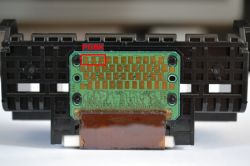Hi, I am also struggling with the same problem as the rest, except that I have an additional problem.
Namely, like others, it started with error B203, I taped the appropriate contacts and I was able to print everything using the photo paper option. Some time passed, I forgot about the fact that I had to select the photo option and I was fiddling with the head - I took off the tape covering the contacts, put it back on, only later I remembered about this photo paper setting, but I couldn't print anything at all, even with 3 tapes taped. + contacts using the photo paper option.
I ordered a new print head, installed B203 from scratch and there was nothing I could do, I followed the advice on this topic - bypassing the error by opening and closing the cover when turning it on - the printer came to life, I could clean it, I could print everything without any problems and without setting the paper photo, but after a few minutes the error appeared again, so I again avoided it and wanted to perform thorough cleaning several times. During this operation, the printer suddenly turned off and could not be turned on again - no response to the power button. Several minutes passed (with the power cable disconnected), I tried again and this time the printer turned on normally.
This situation has happened to me several times - when I turn on the printer, error B203 appears, I bypass it, start cleaning, and during cleaning it suddenly cuts off the power completely, the printer cannot be turned on, I have to unplug the power cable, a few minutes pass, I connect the cable and only responds to the button.
If the printer turns itself off and I do not unplug the power cable, it cannot be turned on even after 30 minutes.
What could it be, where to look for a solution?
I hate to throw away this printer, when it does print, it prints perfectly, I have a new print head :)
[edit] I don't know if it's a problem with the head itself, I replaced it with an old one and printing on photo paper works on it again. I'm returning it to the Chinese, but I'm wondering where to buy a fully functional head.