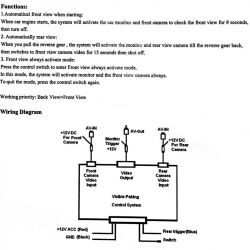hello I have a problem how to connect a car camera.
http://www.ebay.co.uk/itm/160-12V-HD-1080P-Au...hograph-Kit-/162115231600?fits=Car+Make%3ABMW 7CModel 3AX5%%%% 7CPlat_Gen 3AE70 & hash = item25bed21f70: g: G50AAOSwjXRXbN0X
I bought this webcam as it is from China, there is no understandable instructions. I have 4 cables 12V bat, GND, 12V ACC, and IR
I guess connect a 12V bat to the plus where the electricity is all the time,
GND is a minus / ground,
12V ACC is a plus after turning the ignition switch,
I don't know what to connect the cable with the IR marking to
If I made a mistake, let me know and correct me. Can I handle it all from the fuse box? and maybe it's better to take 12V ACC and GND from the lighter (if I turn the ignition switch then there is voltage)
Thank you for your help
http://www.ebay.co.uk/itm/160-12V-HD-1080P-Au...hograph-Kit-/162115231600?fits=Car+Make%3ABMW 7CModel 3AX5%%%% 7CPlat_Gen 3AE70 & hash = item25bed21f70: g: G50AAOSwjXRXbN0X
I bought this webcam as it is from China, there is no understandable instructions. I have 4 cables 12V bat, GND, 12V ACC, and IR
I guess connect a 12V bat to the plus where the electricity is all the time,
GND is a minus / ground,
12V ACC is a plus after turning the ignition switch,
I don't know what to connect the cable with the IR marking to
If I made a mistake, let me know and correct me. Can I handle it all from the fuse box? and maybe it's better to take 12V ACC and GND from the lighter (if I turn the ignition switch then there is voltage)
Thank you for your help