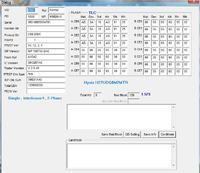Medion 64 GB flash drive.
Entering Properties it shows 0 GB. Formatting with Windows (Vista): The system was unable to complete the formatting.
Capacity unknown.
Some windows blink after plugging in a USB flash drive.
I have tried many programs:
Rufus
HP_USB
TestDisk
and others
It seems to me that this is a controller matter, but I don't know how the program is operated: SMI MPT?
I would ask for such a blatant instruction :roll:
ChipGenius Screenshot:

Screenshot from SMI MPT - after entering Scan USB:

Screenshot after entering the pendrive number 1 - the Dialog window has appeared:

Drop after entering Start:

Screenshot after entering Setting - after entering password 320:

Here, for example, I found that UFD_3267AC cannot be selected with Select USP; the closest is UFD_3267AB
I also looked at various topics related to pendrives problems, but I am not able to deal with it myself ...
I will be grateful for your help
Entering Properties it shows 0 GB. Formatting with Windows (Vista): The system was unable to complete the formatting.
Capacity unknown.
Some windows blink after plugging in a USB flash drive.
I have tried many programs:
Rufus
HP_USB
TestDisk
and others
It seems to me that this is a controller matter, but I don't know how the program is operated: SMI MPT?
I would ask for such a blatant instruction :roll:
ChipGenius Screenshot:

Screenshot from SMI MPT - after entering Scan USB:

Screenshot after entering the pendrive number 1 - the Dialog window has appeared:

Drop after entering Start:

Screenshot after entering Setting - after entering password 320:

Here, for example, I found that UFD_3267AC cannot be selected with Select USP; the closest is UFD_3267AB
I also looked at various topics related to pendrives problems, but I am not able to deal with it myself ...
I will be grateful for your help





 The revision / numbers appear to match :!:
The revision / numbers appear to match :!: