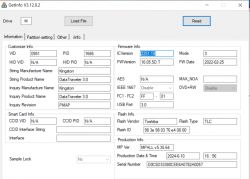Hello, maybe you can help me, I was making a bootable pen using Ventoy and at one point I grabbed the wrong pen and moved it, the image creation stopped, after plugging it into the PC there is sound but it is not among the drives, the Minitool Partition Wizard shows mbr 0, I found it on the Internet program to read data and are as follows:
Description: USB Mass Storage Device(13FE USB DISK 50X)
Device Type: Mass Storage Device
Protocal Version: USB 3.20
Current Speed: High Speed
Max Current: 896mA
USB Device ID: VID = 13FE PID = 5500
Device Vendor: Phison
Device Name: USB DISK 53X
Device Revision: 0110
Manufacturer: 13FE
Product Model: USB DISK 50X
Product Revision: PMAP
Controller Vendor: Phison
Controller Part-Number: PS2251-19(PS2319) - F/W 10/03/5D [2022-02-25]
Flash ID code: 983E980376E4 - KIOXIA [TLC]
I downloaded several programs such as: Phison_MPALL_v5.13.0C, Phison_STTOOL_V380_14, Restore_v3.26.0.0, UPTool_Ver2092(Release)-HH_20141229, utiliti_cAuyQ0eH
But when I did it according to some guide, I had to choose the right software, which I couldn`t even find, or I had to indicate a controller that wasn`t on the list because mine was 19 and it wasn`t in the program, e.g. Phison MPALL v5.13.0C. Can you help me? Is this a grave for him?
Description: USB Mass Storage Device(13FE USB DISK 50X)
Device Type: Mass Storage Device
Protocal Version: USB 3.20
Current Speed: High Speed
Max Current: 896mA
USB Device ID: VID = 13FE PID = 5500
Device Vendor: Phison
Device Name: USB DISK 53X
Device Revision: 0110
Manufacturer: 13FE
Product Model: USB DISK 50X
Product Revision: PMAP
Controller Vendor: Phison
Controller Part-Number: PS2251-19(PS2319) - F/W 10/03/5D [2022-02-25]
Flash ID code: 983E980376E4 - KIOXIA [TLC]
I downloaded several programs such as: Phison_MPALL_v5.13.0C, Phison_STTOOL_V380_14, Restore_v3.26.0.0, UPTool_Ver2092(Release)-HH_20141229, utiliti_cAuyQ0eH
But when I did it according to some guide, I had to choose the right software, which I couldn`t even find, or I had to indicate a controller that wasn`t on the list because mine was 19 and it wasn`t in the program, e.g. Phison MPALL v5.13.0C. Can you help me? Is this a grave for him?