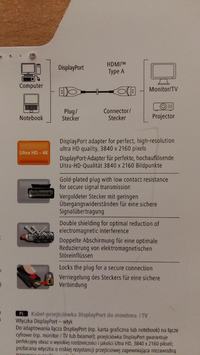Hello Dear Forum Members,
The problem I am struggling with is seemingly simple, but while browsing the forum I did not find a clear solution.
I have a SAMSUNG S27E591C monitor that has HDMI, DisplayPort and VGA sockets on the back panel. I connected the computer via HDMI and it's cool (HDMI -> HDMI), but when I connect the PS4 with the HDMI output to the monitor via DisplayPort (using an adapter as in the photo below), the monitor does not detect the signal. The case becomes so much more interesting that when I connect the other way around, i.e. from the DisplayPort computer to the monitor via HDMI, it all works.
Is it some kind of one-way transmission that the signal from DisplayPort to HDMI goes without a problem, but vice versa there is a conflict?
What cable or adapter should I use for the first option to work is from HDMI (computer or PS4 output) to DisplayPort (monitor input).

Thanks in advance for your help and suggestions,
best regards
KP
The problem I am struggling with is seemingly simple, but while browsing the forum I did not find a clear solution.
I have a SAMSUNG S27E591C monitor that has HDMI, DisplayPort and VGA sockets on the back panel. I connected the computer via HDMI and it's cool (HDMI -> HDMI), but when I connect the PS4 with the HDMI output to the monitor via DisplayPort (using an adapter as in the photo below), the monitor does not detect the signal. The case becomes so much more interesting that when I connect the other way around, i.e. from the DisplayPort computer to the monitor via HDMI, it all works.
Is it some kind of one-way transmission that the signal from DisplayPort to HDMI goes without a problem, but vice versa there is a conflict?
What cable or adapter should I use for the first option to work is from HDMI (computer or PS4 output) to DisplayPort (monitor input).

Thanks in advance for your help and suggestions,
best regards
KP