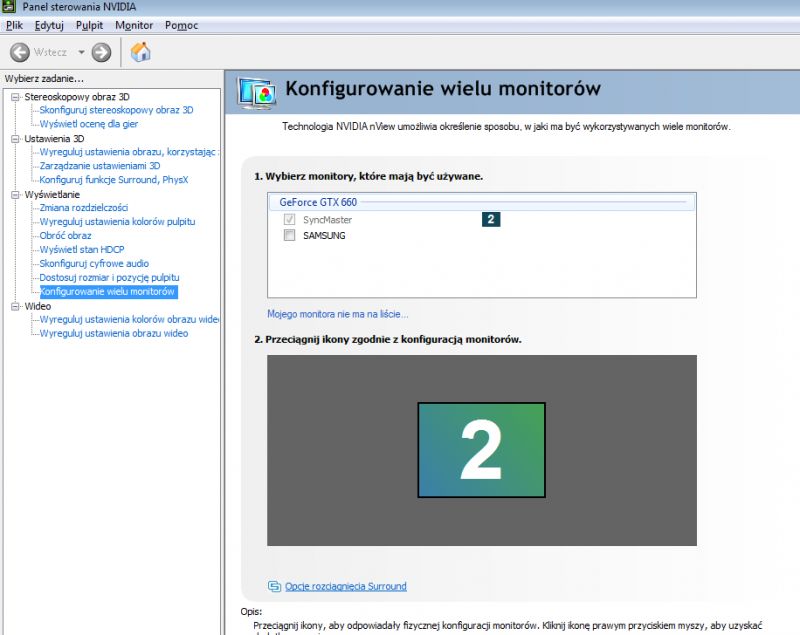Hello,
I don't want to start a new topic and I have a very similar problem:
I bought an Optimus e-sport extreme desktop computer. I have the iiyama g-master monitor connected to it via HDMI and when I connected it to the panel on the back of the computer, the computer did not see it. Only when I connected the monitor to the HDMI input on the graphics card, only then did the image appear. And now the question, I have a second Samsung SA300 monitor with an analog connection. When I connected them to the computer, the computer does not detect it, I bought a d-sub adapter -> dvi connected to the graphics card and the computer still does not detect the Samsung monitor.
I read somewhere that you need an analog cable adapter. The seller in the store, when I asked him about such an adapter, said that I have to combine in the monitor settings.
What should I do?
best regards
I separated as a new topic. Do not attach to other people's threads. RADU23
I don't want to start a new topic and I have a very similar problem:
I bought an Optimus e-sport extreme desktop computer. I have the iiyama g-master monitor connected to it via HDMI and when I connected it to the panel on the back of the computer, the computer did not see it. Only when I connected the monitor to the HDMI input on the graphics card, only then did the image appear. And now the question, I have a second Samsung SA300 monitor with an analog connection. When I connected them to the computer, the computer does not detect it, I bought a d-sub adapter -> dvi connected to the graphics card and the computer still does not detect the Samsung monitor.
I read somewhere that you need an analog cable adapter. The seller in the store, when I asked him about such an adapter, said that I have to combine in the monitor settings.
What should I do?
best regards
I separated as a new topic. Do not attach to other people's threads. RADU23