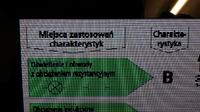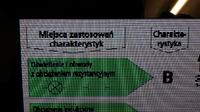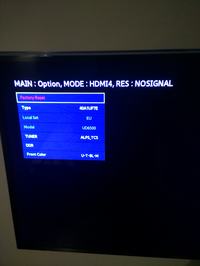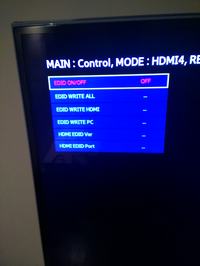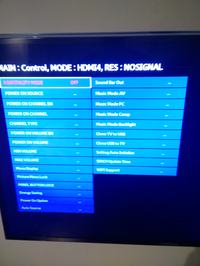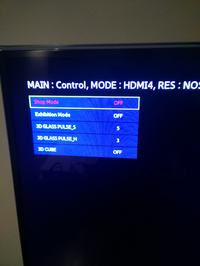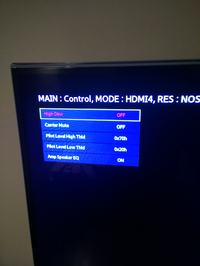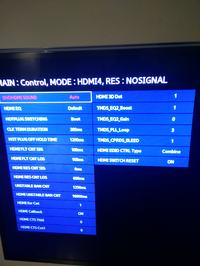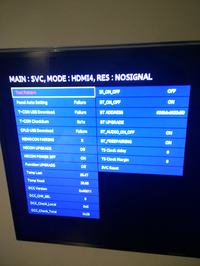Thank you colleague "lotrabbartol" waiting for news and even have one more question.
Well, one of the forum members told me to do "Factory Reset" in the "Service Menu" and it should help and unfortunately here
nothing has changed but I noticed that this reset does not give anything except for the settings that the manufacturer has written somewhere there and are going back to its original state,
Where are my observations from? Well, since the position in "Option - Type" is not changed there is probably a type of matrix?
Now my question, where does this information come from? Because I changed it to a different type and it has changed that now switching the TV into 3D mode I have half the screen, ie from half to bottom and not as centimeter from below as before.
And the matrix types 40 "in the menu are plenty, in total you could change and try but how to stop displaying the image
that's what the gravedigger says "buried dog" unless someone knows where the settings are being held and to rip the memory contents so that the previous value can be restored.
One more thing I am interested in is it possible to set the width and height of the displayed image on these TVs?
As young as I learned in practice at the RTV plant, it could be changed but times have changed and TVs too

and also man does not deal with what he has learned but nevertheless some knowledge has remained.
You will probably ask why you want to change it, because the logo of the program n. Polsat is very close to the right edge and looking at the other, second-best TV, this stamp is much further. The same applies to the bottom of the screen, I have the impression that the picture is "wrapped up"? and whether sometimes it does not cause this confusion.
Forgive for such a long elaborate but I deal with another part of electronics and I like how the owner will tell me as much information about the symptom as well as type, etc. then you can help and sometimes save a lot of money.
TV data:
TV model: UE40D6500 VS (Read from the back of the TV)
Motherboard : UE40D6500 VSXXH (Read from the motherboard)
Matrix: LTJ400HV01-J (Read from the matrix) Made in Slovakia
Logic: SH120PMB4SV0.3 (Read from the module)