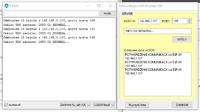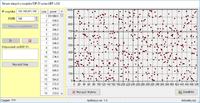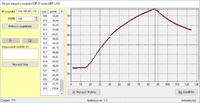Hello everyone
Please give me some advice on how to solve this:
I need to measure only one physical quantity (e.g. temperature) and wirelessly display its time graph on the computer.
So far I have implemented it like this:
SENDER: sensor connected to Arduino and via nRF2401 data sent out into the ether,
RECEIVER: second nRF2401 and Arduino connected via COM to the computer.
To display the received data on a time chart I wrote a program in Lazarus.
I would like to do the same thing, but using an ESP8266 module to send data over a wifi network. I have set up a separate network (SSID and password). I have gone through the programming of the ESP2601, I send data but to the web.
And here is my question: communication only needs to be one way (from the ESP to the computer), should the ESP be a client or a server?
How to configure the computer to "ingest" from the wifi network only the data from the ESP. I can receive the data via the browser, but I have to refresh the page every time because it is static, and I would like to download it using Lazarus. I tried the SYNAPSE package but without success.
Please give me your suggestions - kind regards - MACIEJ
Please give me some advice on how to solve this:
I need to measure only one physical quantity (e.g. temperature) and wirelessly display its time graph on the computer.
So far I have implemented it like this:
SENDER: sensor connected to Arduino and via nRF2401 data sent out into the ether,
RECEIVER: second nRF2401 and Arduino connected via COM to the computer.
To display the received data on a time chart I wrote a program in Lazarus.
I would like to do the same thing, but using an ESP8266 module to send data over a wifi network. I have set up a separate network (SSID and password). I have gone through the programming of the ESP2601, I send data but to the web.
And here is my question: communication only needs to be one way (from the ESP to the computer), should the ESP be a client or a server?
How to configure the computer to "ingest" from the wifi network only the data from the ESP. I can receive the data via the browser, but I have to refresh the page every time because it is static, and I would like to download it using Lazarus. I tried the SYNAPSE package but without success.
Please give me your suggestions - kind regards - MACIEJ