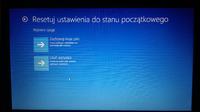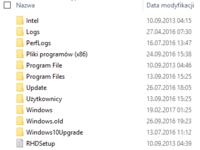Hello,
The girl has a problem with her Vaio (model as in the topic). By default, when something happened to the system or the computer was silted up and not working anymore, she used the "Assist" button according to the instructions and the system was reset / installed again and that's it. Easy even for the less tech savvy - the equipment does everything for you.
Unfortunately, after the last attempt to restore the system to its initial state, the computer did not wake up. On startup, a blue screen pops up as below, followed by a series of successive restore options (i.e. diagnosis and repair attempt) that end identically ...

I went through all the possible options but still the same. The computer is unable to proceed with the system reset.
Reusing the "Assist" button is also not possible - it does not respond!
Any ideas?
How is it with this system (license) placed on the device disk by the manufacturer. If I pulled out the disk, reformatted it and wanted to reboot the system, is there a chance to boot from this hidden partition with the system attached at the time of purchase, or I lose everything after the format? What then happens to the license?
best regards
KP
The girl has a problem with her Vaio (model as in the topic). By default, when something happened to the system or the computer was silted up and not working anymore, she used the "Assist" button according to the instructions and the system was reset / installed again and that's it. Easy even for the less tech savvy - the equipment does everything for you.
Unfortunately, after the last attempt to restore the system to its initial state, the computer did not wake up. On startup, a blue screen pops up as below, followed by a series of successive restore options (i.e. diagnosis and repair attempt) that end identically ...

I went through all the possible options but still the same. The computer is unable to proceed with the system reset.
Reusing the "Assist" button is also not possible - it does not respond!
Any ideas?
How is it with this system (license) placed on the device disk by the manufacturer. If I pulled out the disk, reformatted it and wanted to reboot the system, is there a chance to boot from this hidden partition with the system attached at the time of purchase, or I lose everything after the format? What then happens to the license?
best regards
KP
Moderated By RADU23:I separated as a new topic.
Do not attach to other people's threads. This causes a mess in the forum.