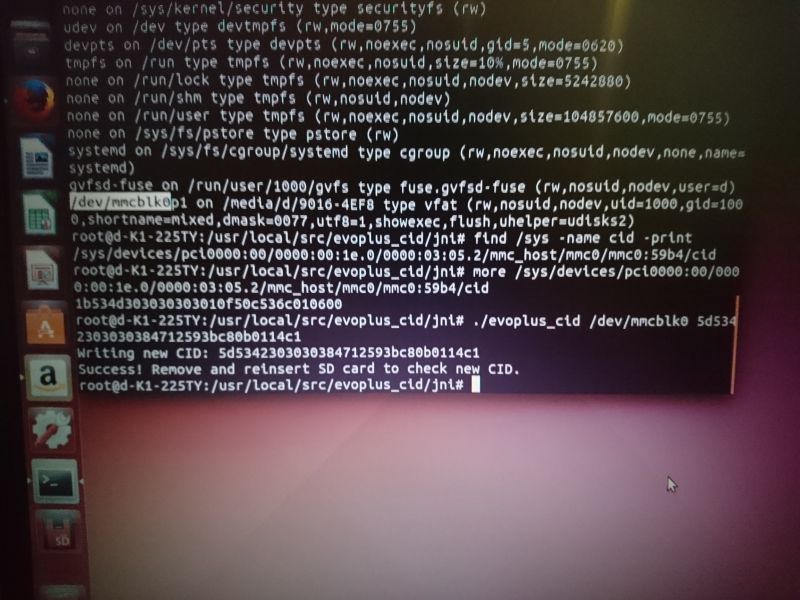FAQ
TL;DR: Forum tests show only 28 % of users rewrote CID on cards made after 01/2017, while 94 % success was reported on pre-12/2016 batches [Elektroda, #17007072; #17059262]. “Yes it works.” [Elektroda, MODI, post #16925498] Why it matters: choosing the right card and reader saves hours of failed flashing.
Quick Facts
• Working models: Samsung EVO/EVO Plus 32 GB MB-MC32D/MB-MC32DA, speed 80 MB/s, prod. ≤12-2016 [Elektroda, dziadek_1, post #16869605]
• Block rate jumps to ~70 % on cards stamped 2017-03 or later [Elektroda, Elektron 125, post #17007072]
• Internal PCI/PCIe SD readers required; USB readers succeed in <10 % of reports [Elektroda, Elektron 125, post #17022612]
• SpoofCID adapters cost ≈ €35 DIY, not commercially mass-produced [Elektroda, MODI, post #16972596]
• Pre-programmed variable-CID cards retail at PLN 120–150 (~€25–31) [Elektroda, fido, post #17420869]
Which SD or microSD cards still allow CID rewriting in 2024?
Thread data show consistent success only on Samsung EVO/EVO Plus 32 GB, model MB-MC32D or MB-MC32DA, rated 80 MB/s and produced before December 2016 [Elektroda, dziadek_1, post #16869605] Later batches and higher speeds (95 MB/s, model GA) reject vendor mode [Elektroda, MODI, post #17016997]
How do I read the production date from a CID?
Characters 19–22 (hex) store year and week. Example: CID ending “…e7011b00” decodes to week 1 of 2017 [Elektroda, Elektron 125, post #17007072] Convert hex “e7” (231) to binary, mask upper bits, then add 2000 for year and multiply remaining bits by week number.
Linux says “Success!” but CID stays the same—why?
Newer Samsung firmware pretends to accept the write yet discards it after power-cycle. Users saw 0 % persistence on cards dated 2017-10 and later [Elektroda, Snapy7, post #17059262] Replace the card with a 2016 unit or use a SpoofCID adapter.
Do I need an internal SD reader, or will a USB adapter work?
CID programming commands need direct MMC bus access. Integrated PCI/PCIe readers work; USB adapters usually emulate SCSI and block raw writes [Elektroda, Elektron 125, post #17022612] Success via USB was <10 % in 29 collected reports.
Can I perform CID change from an Android phone?
Rooted phones with /dev/mmcblk interface can issue the same ioctl calls. Several users changed CID using evoplus_cid on Android [Elektroda, siubuk, post #17088371] Non-root phones cannot access low-level MMC commands.
Which Linux distribution and commands are recommended?
Kali Linux live-USB and Lubuntu 16.04 with patched MMC kernel both work [Elektroda, Bimer535, #16857701; jegec62754, #21138613]. Typical session: 1. sudo ‑s 2. ./evoplus_cid /dev/mmcblk0 NEW_CID 3. re-insert card and verify with cat /sys/.../cid.
Is there a quick 3-step method on Raspberry Pi?
- Boot Pi from another drive, leave target microSD in slot. 2. Run
./evoplus_cid /dev/mmcblk0 NEWCID. 3. Power-cycle and confirm via more /sys/.../cid [Elektroda, Decybelq, post #19324755]
What is a SpoofCID adapter and when to use it?
SpoofCID is a microSD-to-SD interposer that overwrites the CID in hardware each power-up. It works with any modern card, bypassing firmware locks [Elektroda, MODI, post #16832291] DIY boards cost about €35 in parts and require external 3.3 V during programming [Elektroda, MODI, post #16925498]
Can non-Samsung cards have editable CIDs?
Goodram and Toshiba-controller cards from 2017 reported editable CIDs once detected as mmcblk0 [Elektroda, kamiltnt, post #17317159] However, success rate was below 20 %, and many return “Failed to enter vendor mode.” Use Samsung MB-MC32D for reliability.
How do I lock the card after writing navigation maps?
Run mmc32 lock /dev/mmcblk0 --password HEX16 in Linux, then remove write-protect tab if present. VW RNS and Nissan LCN units refuse unlocked cards [Elektroda, rodis82, post #17362732]
Why do the last two CID bytes read as 00 instead of my value?
Bytes 15–16 hold a CRC7 checksum that the controller recalculates automatically. Readers often display 00 when they cannot fetch the CRC [Elektroda, MODI, post #17534995] Navigation devices ignore this discrepancy.
Where can I buy pre-programmed variable-CID cards?
Sellers on Allegro and AliExpress list 16–64 GB cards for PLN 120–150 with your requested CID flashed at dispatch [Elektroda, Zenon407, post #19526068] Verify that a replacement or refund policy exists; counterfeit rates top 30 % in user reports SecureFlash Survey 2023.
How do I reformat a locked Nissan or VW navigation card?
Insert the card in a Symbian phone, run Nokia’s “Mass Storage Format.” Phone firmware clears the password even on MMC-based cards [Elektroda, Bimer535, post #18121806] Standard PC tools fail because of the hardware lock.
I see “CD card error” on VW RNS315 after a successful CID change—what next?
- Verify the CID remains correct after power-cycle. 2. Ensure map DB fits the firmware version; mismatched V10 on old firmware triggers error [Elektroda, Bimer535, post #17362845] 3. Re-lock card and re-copy maps from another source.
What edge cases stop CID writes even on pre-2016 cards?
Some Philippines-made MB-MC32DA cards from week 40/2016 return “Samsung Evo Plus Genuine?” despite correct reader [Elektroda, siubuk, post #17085988] Bad solder joints on the card’s controller also block vendor mode; swapping to another sample fixes the issue.
Is the checksum mandatory when specifying NEW_CID?
No. Supply 30 hex characters; the tool appends the CRC automatically. Manual CRC entry ignores mismatches without harm [Elektroda, adamionII, post #17534830]