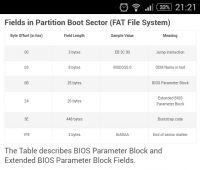Hello, I have a problem with the 32GB microSD card (AT LEAST it's written on the card). I reset the card with the DMDE program at 21 or 22%, I do not remember exactly. After attempting to format the card, there is of course the information that Windows was unable to complete the formatting.
DMDE shows the crossed-out disk after manually inserting the partition.
I thought about downloading a copy of another memory card and putting it on this memory card. Alternatively, the dump file itself would restore at least the partition table. Is there anyone able to share one of these files? Even 8GB cards (because this card definitely does not have 32GB).
I wanted to give my dad a photo card. Because I know that dad someone may give it later, I preferred to blur the data.
DMDE shows the crossed-out disk after manually inserting the partition.
I thought about downloading a copy of another memory card and putting it on this memory card. Alternatively, the dump file itself would restore at least the partition table. Is there anyone able to share one of these files? Even 8GB cards (because this card definitely does not have 32GB).
I wanted to give my dad a photo card. Because I know that dad someone may give it later, I preferred to blur the data.