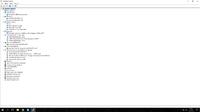Hello!
I have a huge problem, I bought an Xbox 360 wireless with a PC adapter, but when I plugged it and installed the drivers from the manufacturer, the controller still appears in the device manager as "Unknown USB device (device descriptor request failed)". I downloaded drivers from Microsoft, installed from CD, tried all the methods that are on the net and nothing works, I even tried to set this "unknown device" as "Xbox Peripherals" as advised in some guide, but I do not have such an option at all under the controller position. I have Windows 10, all updates are installed on a regular basis, so I do not know what the problem may be, I spent PLN 200 on a controller and I cannot use it. I am asking you for help in solving the problem, because it is slowly getting gray from burying all these options. : /
I have a huge problem, I bought an Xbox 360 wireless with a PC adapter, but when I plugged it and installed the drivers from the manufacturer, the controller still appears in the device manager as "Unknown USB device (device descriptor request failed)". I downloaded drivers from Microsoft, installed from CD, tried all the methods that are on the net and nothing works, I even tried to set this "unknown device" as "Xbox Peripherals" as advised in some guide, but I do not have such an option at all under the controller position. I have Windows 10, all updates are installed on a regular basis, so I do not know what the problem may be, I spent PLN 200 on a controller and I cannot use it. I am asking you for help in solving the problem, because it is slowly getting gray from burying all these options. : /