Hi,
I flown through a lot of topics and solutions but I can't take any particular step forward.
I have two flash drives that I got at one training session.
Both same 4GB.
The situation applies to each of them separately.
When I connect the USB flash drive, it shows me two drives:
- the first 400MB, with the company's advertising presentation, impossible to format
- the second 3.4GB empty with which "you can do whatever you want"
I would like to merge it normally, format it so that there was 4GB available without unnecessary files left behind.
I tried the low level format - it is not overwhelming.
Photos:

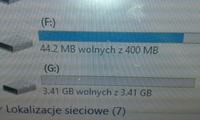
Can anyone help?
/ edit:
and info can help: on the other side of the flash drive on the "chip" it is written in three lines below it:
PF186 (or PFI86 - hard to say)
SG
1648 (or I648 - hard to say)
I flown through a lot of topics and solutions but I can't take any particular step forward.
I have two flash drives that I got at one training session.
Both same 4GB.
The situation applies to each of them separately.
When I connect the USB flash drive, it shows me two drives:
- the first 400MB, with the company's advertising presentation, impossible to format
- the second 3.4GB empty with which "you can do whatever you want"
I would like to merge it normally, format it so that there was 4GB available without unnecessary files left behind.
I tried the low level format - it is not overwhelming.
Photos:

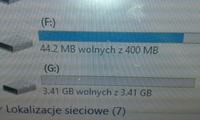
Can anyone help?
/ edit:
and info can help: on the other side of the flash drive on the "chip" it is written in three lines below it:
PF186 (or PFI86 - hard to say)
SG
1648 (or I648 - hard to say)





